Operation Manual
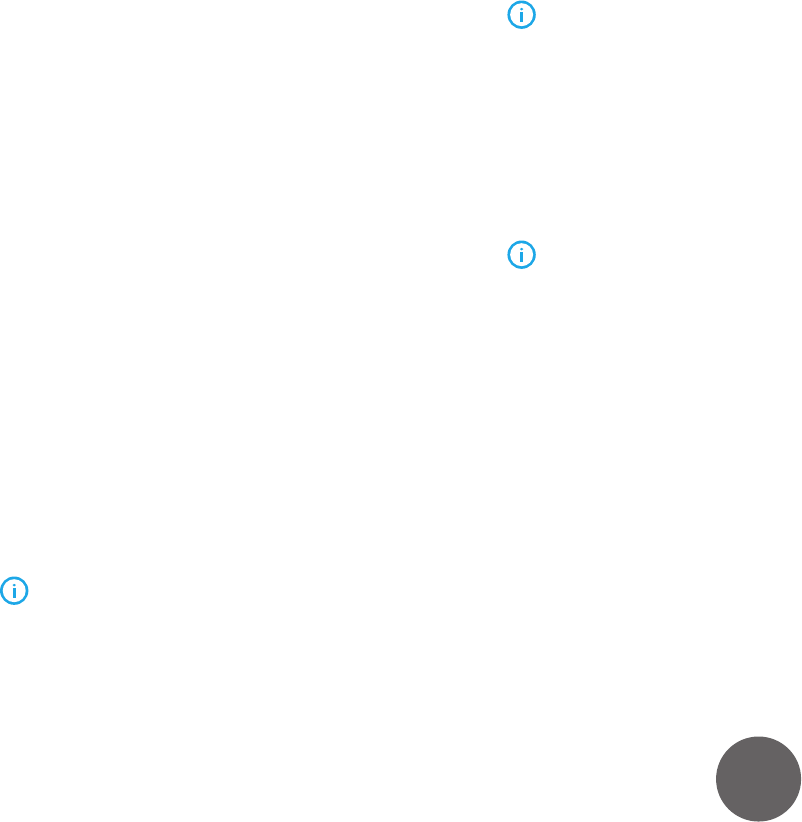
48
A7 MIG Welder© Kemppi Oy 2018 1804
INTEGRATION GUIDE
6.2.16 ArcOn
This signal function indicates the status of the welding arc.
• 0 = Arc not established
• 1 = Arc established
6.2.17 GasFlowOk
This signal function indicates the status of the gas ow.
The signal is set (1) when the gas ow rate is above the
minimum level set by a user and is cleared (0) when the
gas ow is too low. The gas sensor must be enabled from
a user interface.
• Gas ow below the minimum level
• Gas ow above the minimum level
6.2.18 MainCurrentOn
This signal function indicates the status of the welding
power. The signal is set (1) when the power source has
turned the welding power on.
• 0 = Power source in standby mode
• 1 = Welding power on
6.2.19 CurrentOk
This signal function indicates that the welding current is
within the limits set by a user.
• 0 = Current below minimum or above maximum
• 1 = Current within the limits
This function is not implemented in the A7 MIG Welder.
The status is always OK (1).
6.2.20 MotorCurrentOk
This signal function indicates that the wire feeding motor
current is below the system limit.
• 0 = Motor current too high
• 1 = Motor current OK
This function is not implemented in the A7 MIG Welder.
The status is always OK (1).
6.2.21 WFSpeedOk
This signal function indicates that the wire feed speed is
within the limits set by a user.
• 0 = Wire feed speed too low or too high
• 1 = Wire feed speed within the limits
This function is not implemented in the A7 MIG Welder.
The status is always OK (1).
6.2.22 TouchSensed
This signal function indicates contact between the touch
tool and the welding piece. This feature is enabled and
disabled by the TouchSensorOn signal. The touch tool is
selected by the TouchSensorToolSel signal or forced from
a user interface.
• 0 = Touch not detected
• 1 = Touch detected
6.2.23 Error
This signal function indicates an error in the system (except
the gate door open error). The signal is on (1) for an error;
otherwise it is o (0). For warnings this signal remains o.
See the ErrorNumber description for more information.
For clearing this bit, the error situation must be resolved
and the error reset by means of the ErrorReset signal or
from a user interface.
• 0 = Warning or no error
• 1 = Error in system
6.2.24 CollisionDetected
This signal function indicates the collision sensor status. In
addition to this function being active, a collision detection
error (Error 53 Collision detected) will be set when a
collision is detected. The collision sensor must be on for
this function to take eect. When the collision sensor
is switched o, this signal is always in the “Collision not
detected” state.
The polarity of this signal can be set from a user interface.
High-active signal:
• 0 = Collision not detected
• 1 = Collision detected
Low-active signal:
• 0 = Collision detected
• 1 = Collision not detected










