Operation Manual
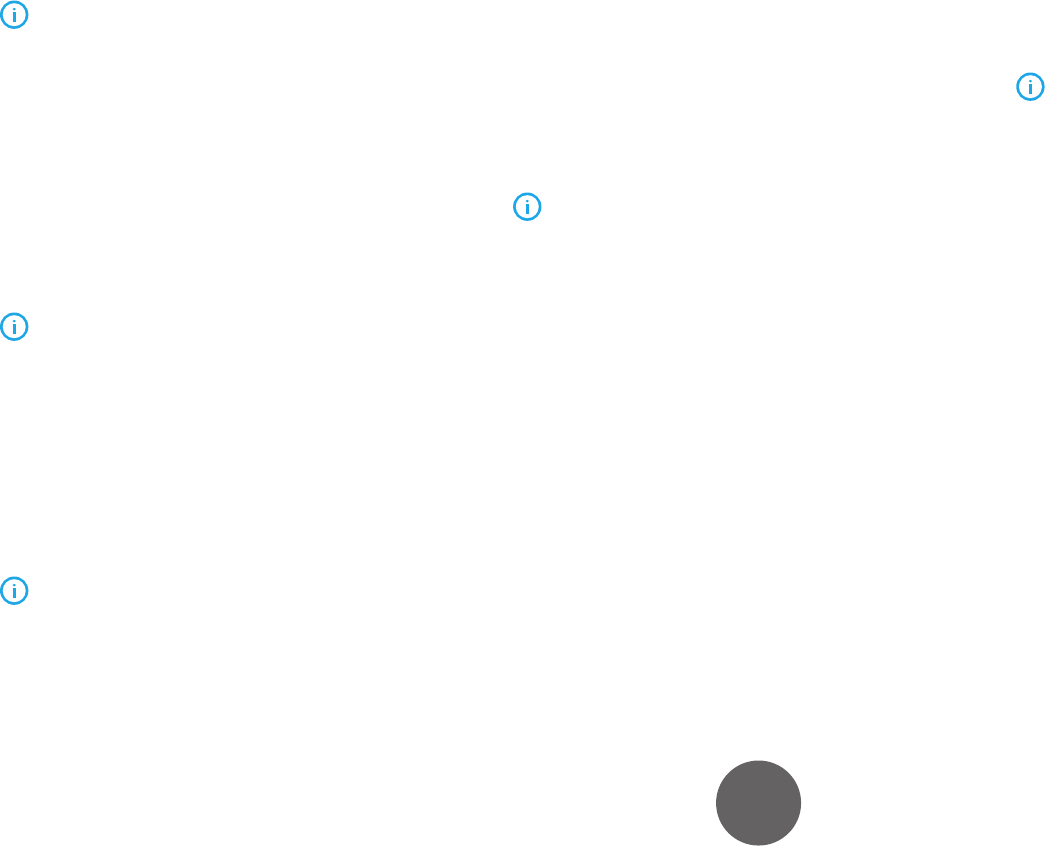
41
A7 MIG Welder© Kemppi Oy 2018 1804
INTEGRATION GUIDE
6.1.12 StartWelding
This signal function controls the welding sequence. If
SimulationMode is set to be on, it controls a simulation
sequence instead.
This signal has an eect only if welding is allowed
(WeldingAllowed is set to 1).
• 0 = Welding / simulation o
• 1 = Welding / simulation on
6.1.13 WireInch
This signal function feeds the welding wire forwards. The
wire is fed at the speed of 1.0 m/min for 3 seconds and
then stepped to 5.0 m/min.
• 0 = Wire inch o
• 1 = Wire inch on
This signal has no eect during welding or simulated
welding.
6.1.14 WireRetract
This signal function feeds the welding wire backwards.
The wire is fed at the speed of 1.0 m/min for 3 seconds
and then stepped to 5.0 m/min.
• 0 = Wire retract o
• 1 = Wire retract on
This signal has no eect during welding or simulated
welding.
6.1.15 GasBlow
This signal function opens the shielding gas valve. The gas
valve can be controlled during welding, but not during
simulated welding.
• 0 = Gas valve closed
• 1 = Gas valve open
6.1.16 AirBlow
This signal function opens the compressed-air valve.
• 0 = Air valve closed
• 1 = Air valve open
This signal has no eect during welding or simulated
welding.
6.1.17 TouchSensorToolSel
This signal function sets the selection of the touch sensing
tool between the welding wire and the gas nozzle, if the
tool is not forced to selection either from the web user
interface or from the setup panel.
• 0 = Welding wire as touch sensing tool
• 1 = Gas nozzle as touch sensing tool
6.1.18 TouchSensorOn
This signal function sets the touch sensor power source
and the touch detection device to be on. The touch voltage
depends on the user settings. For more information, see
A7 MIG Welder operating manual.
• 0 = Touch sensor o
• 1 = Touch sensor on
This signal has no eect during welding or simulated
welding.
6.1.19 OnlineControl
This signal function enables robot-controlled values
for welding wire feed speed, voltage, ne tuning, and
dynamics. When the robot is in online mode and uses
the WireFeedSpeed, Voltage, FineTuning, and Dynamics
control functions, the corresponding values in the active
memory channel are overridden. When the robot is in
oine mode, it gives full control to the welding system
and the values from the active memory channel are used.
• 0 = Robot in oine mode. The wire feed speed,
voltage, ne tuning, and dynamics values are
obtained from the active memory channel.
• 1 = Robot in online mode and controlling
the wire feed speed, voltage, ne tuning, and
dynamics.










