Operation Manual
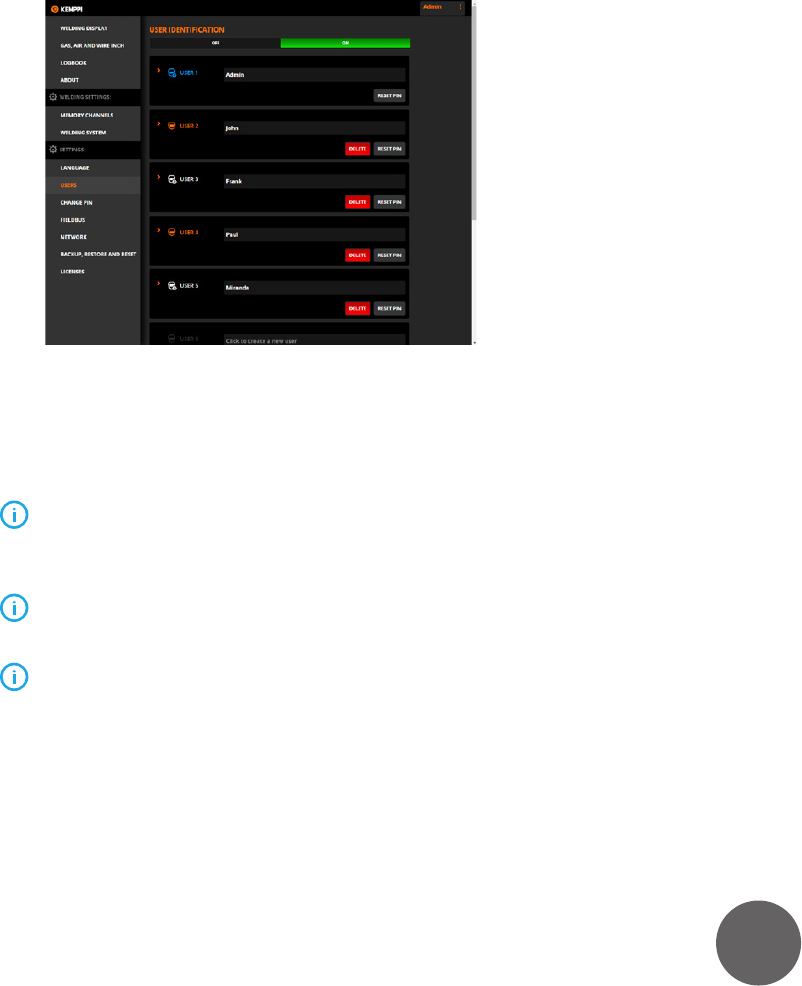
34
A7 MIG Welder© Kemppi Oy 2018 1804
INTEGRATION GUIDE
5.3 Users
The user identication system is OFF by default. If you
want to manage user access to the system, go to Settings
> Users and switch user identication ON. Click on the
Save button, in the bottom bar, to save the changes. The
web user interface redirects you to the login page.
When you switch the user identication system on for
the rst time, there is one user called “Admin” in the system,
with administrator privileges.
The initial PIN code for all users, including the Admin
user, is 0000 (four zeroes).
Require users to change their PIN code at the rst login.
To continue with user conguration, log in to the web user
interface by providing the PIN code for the Admin user,
and click on the Login button. Go to Settings > Users.
To create a new user, click on the text “Click to create a new
user” in the user account bar and type a name for the user.
Other options appear below. Select the role for the user
by clicking on one of the buttons: WELDER, SUPERVISOR,
or ADMINISTRATOR.
After creating the user, click on the Save button, in the
bottom bar, to save the changes.
You can nd more information on user identication in the
A7 MIG Welder operating manual.










