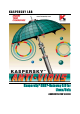User Guide
8 Kaspersky
®
SMTP-Gateway 5.0
• at least 128 МB RAM
• 100 MB available space on your hard drive to install the appli-
cation
Note that the backup storage, quarantine, and logs of incoming
and outgoing mail are not included in the hard disk space re-
quired. If your network security policy requires the use of the
above features, extra disk space will be needed.
• at least 500 MB available space in the /tmp file system
• Software requirements:
• One of the following operating systems:
o Linux RedHat (version 7.3, 8.0 or 9.0), Linux SuSE (version
8.1, 8.2 or 9.0), or Linux Debian (version 3.0)
o FreeBSD versions 4.9 or 5.2.1
o OpenBSD version 3.4
• Perl interpreter, version 5.0 or higher (www.perl.org
) to install
the application.
• Webmin version 1.070 or higher (www.webmin.com
) to install
the remote administration module (optional).
1.3. Distribution kit
You can purchase Kaspersky SMTP-Gateway either from our dealers (retail
box) or online at one of our online stores (for example, www.kaspersky.com
–
follow the E-store link).
The retail box includes:
• a sealed envelope containing the installation CD
• a copy of this User Guide
• a license key file on the installation CD
• a license agreement
Before you unseal the envelope containing the CD, make sure you
have carefully read the license agreement.
If you buy the product online, you will download the installation file from the
Kaspersky Lab website. This installation file also includes this User Guide. The