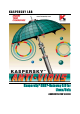User Guide
Kaspersky
®
SMTP-Gateway 5.0 7
Remember that new viruses appear every day. To keep your
network constantly protected from the latest threats, we recom-
mend that you update your anti-virus database every 3 hours.
• Configure and manage Kaspersky SMTP-Gateway either from a re-
mote location using Webmin web interface, or locally, using standard
OS tools such as command line options, signals, by creating special
command files or by modifying the configuration file of the application.
• Monitor the antivirus protection status and view the statistics and ap-
plication logs.
1.1. Licensing policy
The licensing policy for Kaspersky SMTP-Gateway imposes limitations on the
use of the product by the following criteria:
• Number of users protected by the application
• Email traffic (MB/day)
Each type of licensing is also limited by a certain period (typically one year or two
years from the date of purchase).
You can purchase a license limited by one of the above criteria (for example, by
the daily mail traffic).
The application has slightly different configuration parameters, depending on the
type of license you have purchased. Thus, if the license is issued for a certain
number of users, you will have to create a list of addresses (domains) that will
be protected by Kaspersky SMTP-Gateway. If the license allows protection of
the limited amount of email traffic, the application can be configured to notify the
administrator when the traffic volume reaches critical values and hence the
license is about to expire.
1.2. Hardware and software
requirements
Minimum system requirements for normal operation of Kaspersky SMTP-
Gateway are as follows:
• Hardware requirements:
• Intel Pentium
®
processor (Pentium III or Pentium 4 recom-
mended)