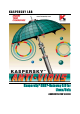User Guide
4 Kaspersky
®
SMTP-Gateway 5.0
5.2.3.3. Delete infected attachments.................................................................. 37
5.2.3.4. Replace infected attachments with messages created using
templates................................................................................................. 38
5.2.4. Additional tasks............................................................................................. 38
5.2.4.1. Block messages delivery to recipients .................................................. 39
5.2.4.2. Deliver infected messages .................................................................... 40
5.2.4.3. Notify senders, administrator, and recipients........................................ 41
5.2.4.4. Filter messages by attachment types ................................................... 42
5.2.4.5. Backing up (quarantine, backup storage) ............................................. 43
5.2.4.6. Automatically add incoming and outgoing mail to archives.................. 44
5.3. Protection from hacker attacks and spam.......................................................... 45
5.4. Managing license keys........................................................................................ 46
5.4.1. Viewing information about license keys....................................................... 46
5.4.2. Renewing your license ................................................................................. 48
5.4.3. Removing a license key ............................................................................... 49
CHAPTER 6. ADVANCED SETTINGS ........................................................................ 50
6.1. Configuring anti-virus protection of mail traffic.................................................... 50
6.1.1. Scanning and disinfecting messages .......................................................... 50
6.1.2. iChecker technology ..................................................................................... 51
6.1.3. Setting up application timeouts .................................................................... 51
6.1.4. Setting performance restrictions .................................................................. 53
6.2. Setting up connection receiving interfaces ......................................................... 54
6.3. Setting up the routing table ................................................................................. 55
6.4. Managing the application .................................................................................... 56
6.5. Customizing date and time formats .................................................................... 58
6.6. Reporting options ................................................................................................ 58
CHAPTER 7. FREQUENTLY ASKED QUESTIONS................................................... 61
CHAPTER 8. TESTING APPLICATION OPERABILITY ............................................. 66
8.1. Testing the application using Telnet ................................................................... 66
8.2. Testing the application using EICAR .................................................................. 68
APPENDIX A. SUPPLEMENTARY INFORMATION ABOUT THE PRODUCT......... 70
A.1. Location of the application files in directories..................................................... 70
A.2. Kaspersky SMTP-Gateway configuration file .................................................... 74
A.3. Control signals for the smtpgw component........................................................ 86