User's Manual
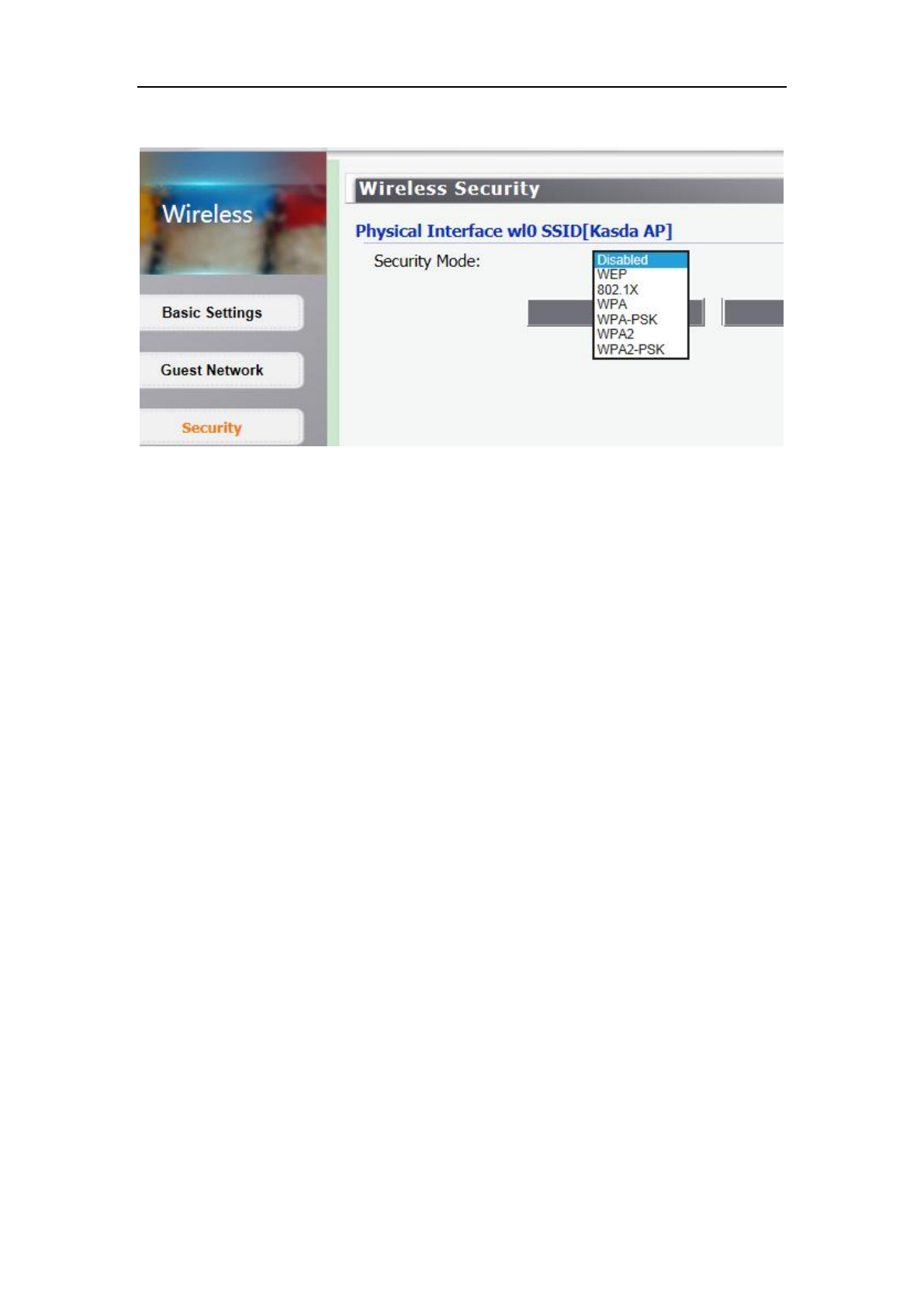
KA1750 Wireless Router User Manual
29
7.2.3 Security
You can select one of the following security options:
• Disabled – The wireless security function can be enabled or disabled. If
disabled, the wireless stations will be able to connect the Router without encryption. It
is recommended strongly that you choose one of following options to enable security.
• WEP – Select 802.11 WEP security.
• WPA/WPA2 - Personal – Select WPA based on pre-shared passphrase.
• WPA/WPA2 - Enterprise – Select WPA based on Radius Server.
Each security option has its own settings as described follows.
WEP
Select a level of WEP encryption.
• Passphrase – Enter a passphrase to automatically generate WEP keys. Then
click Generate.
• Key 1 – If you did not enter a passphrase, enter the WEP key(s) manually.
• Key 2 – If you did not enter a passphrase, enter the WEP key(s) manually.
WPA/WPA2 - Enterprise
Version - You can select one of following versions,
• WPA – Wi-Fi Protected Access.
• WPA2 – WPA version 2.










