User's Manual
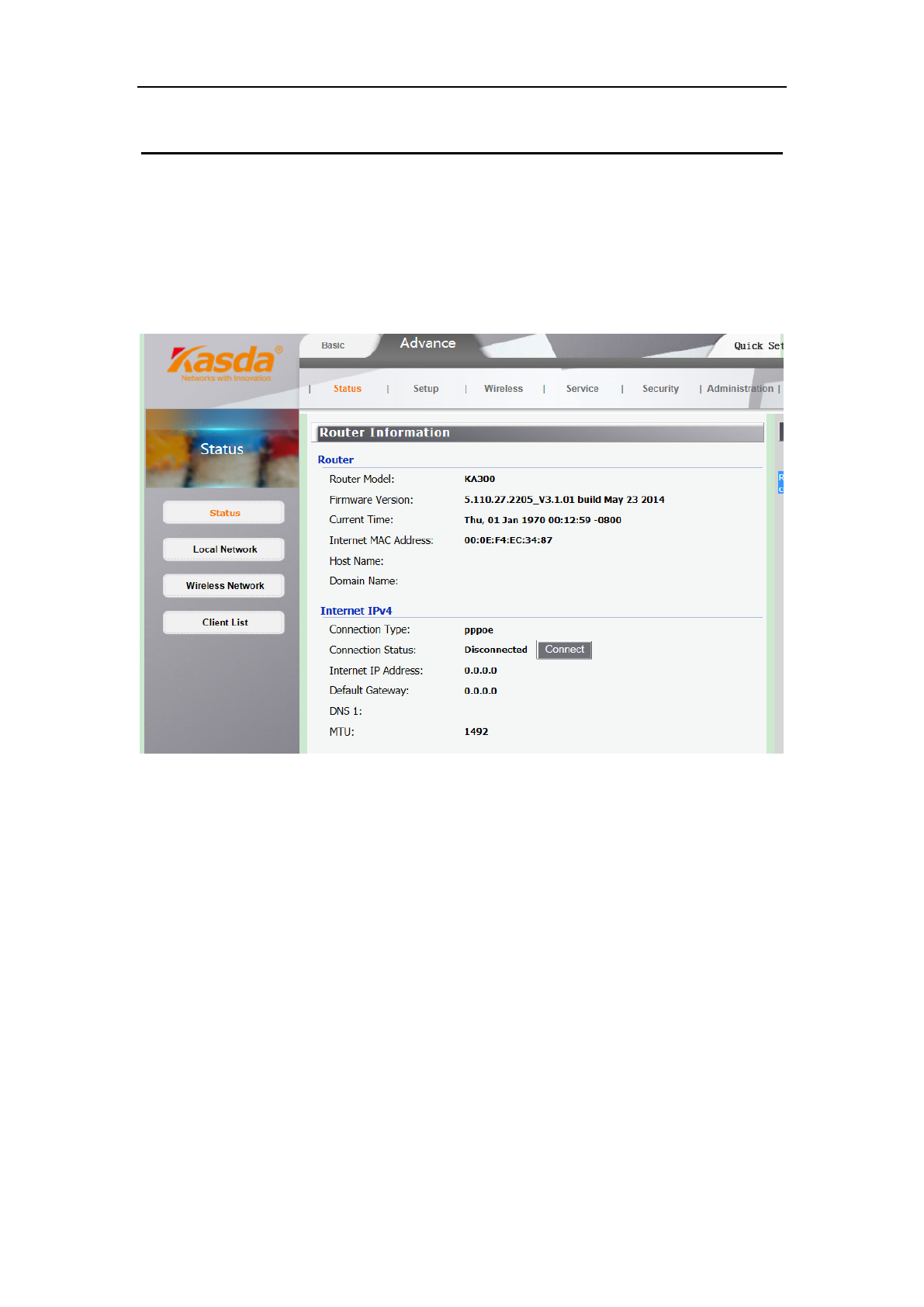
KA1750 Wireless Router User Manual
21
7 Web-based Advance Management Guide
This chapter will introduce how to configure your router advanced,behind
the advanced menu,there are six options :status,setup,wireless,service,security,
administration.
The Status page displays the Router's current status and wan configuration.
7.1 Setup
Click advanced menu,and then click setup,you can set up WAN, LAN, IPV6,
Advanced Routing
7.1.1 WAN setup
Some Internet Service Providers (ISPs) will require that you enter specific
information, such as User Name, Password, IP Address, Default Gateway Address, or
DNS IP Address. This information can be obtained from your ISP, if required.










