Operations and Maintenance Manual
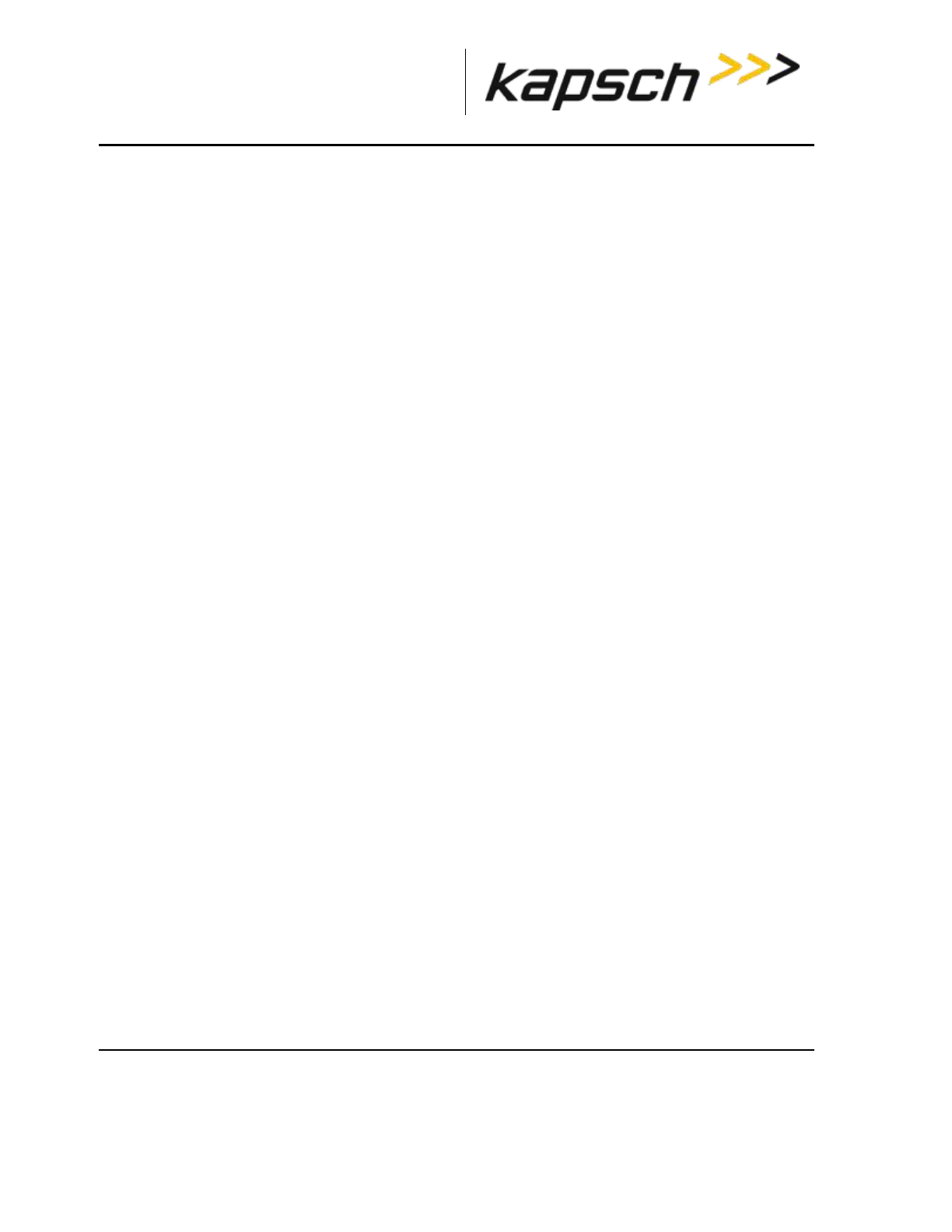
_
JANUS
®
Multi-Protocol Reader Ver. 2: Operating Instructions
Confidential UM 360450-210 Revision: C Page 28 of 288
© Kapsch TrafficCom Canada Inc. 2015
These drawings and specifications contain confidential and proprietary information and are the property of Kapsch TrafficCom Canada Inc. and are issued in strict
confidence and will be kept confidential and used solely for the purpose intended and for no other purpose and shall not be transmitted, reproduced, copied, and/or
used as the basis for manufacture or sale of apparatus unless otherwise agreed to in writing by Kapsch TrafficCom Canada Inc.
FILE: UM 360450-210 REV C JANUS MPR2 OPERATOR-MAINTENANCE MANUAL.DOCX08/17/2015 11:42
Kapsch TrafficCom
One Circulator adapter cable. (3’5” for 902-904MHz, 3’3” for all other frequencies)
The redundant Reader consists of:
Note: Numbers in the list below refer to those associated with Figure 2-1: A Redundant Reader. The
DSM, and CFM are not shown in the figure.
One rack and Distribution Module
Two Controller Modules (CTM), each equipped with an internal Main Controller
(MC) and one Channel Group Controller (CGC)
Two Configuration Modules (CFMs) attached directly to the DSM
One Synchronization Port Module (SPM)
Two Lane Port Modules (LPM)
One secondary Power Supply Module (PSM)
One primary Power Supply Module (PSM)
AC Power cords for the PSM’s
Note: Non-redundant Readers contain one CTM, one CFM, one LPM, and one PSM. For an illustration
of a non-redundant reader, see Appendix B.
Additional installation components required are:
Two RF cables from Reader to Circulator (type N male to type N female)
Sealing tapes for RF connectors exposed to weather
Lightning arrestors
Optional Ethernet switch modules (ESMs)
Sync and inter-reader Ethernet cabling (if required)
Ethernet cables if ESMs used
300 CFM fan tray for operation above 131F (55C)
Additional Site requirements are:
Cabinet with AC power, grounding, including reader ground bar,
Mounting structure for antenna
Ethernet or Serial cables to connect to the lane Controller(s)










