Operations and Maintenance Manual
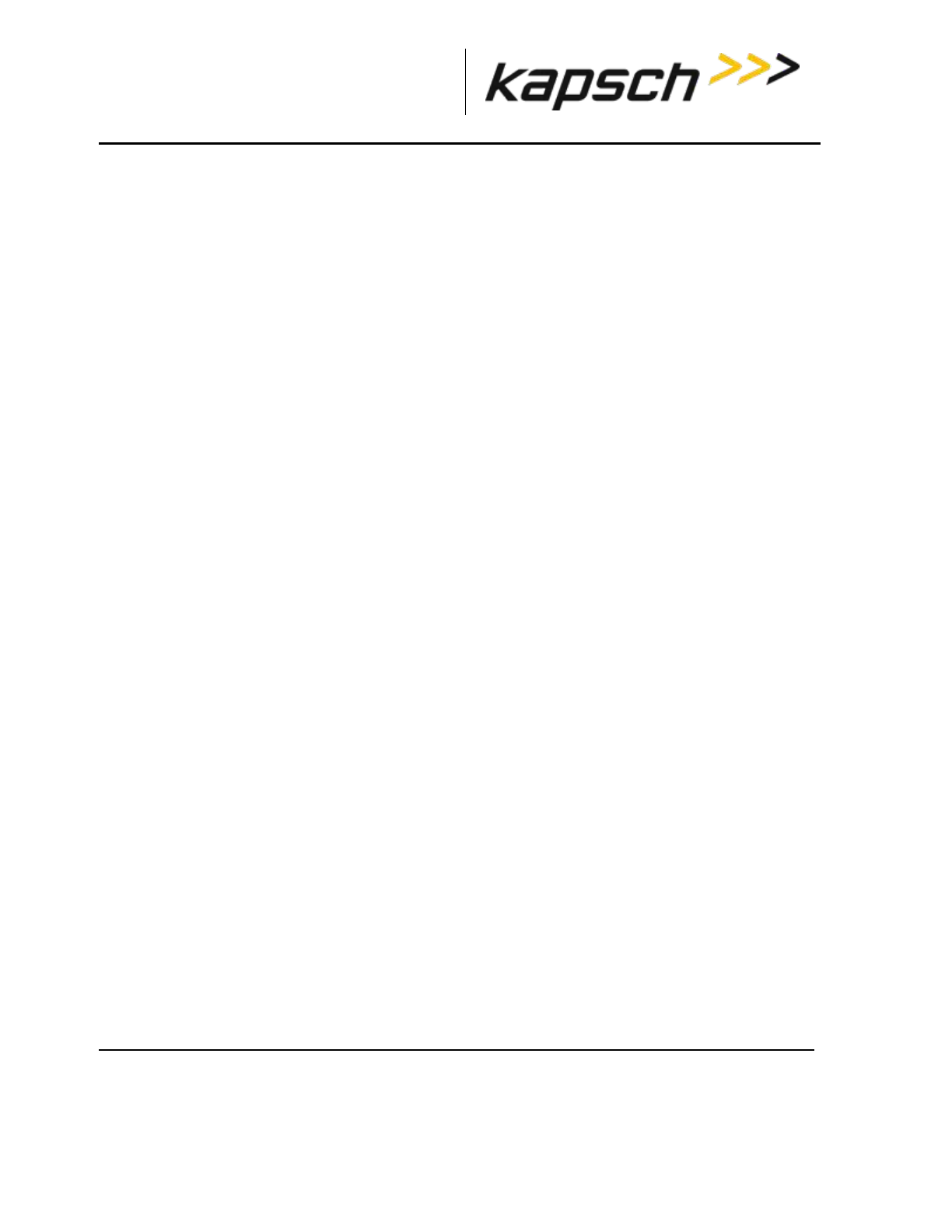
_
JANUS
®
Multi-Protocol Reader Ver. 2: Table of Contents
Confidential UM 360450-210 Revision: C Page 14 of 288
© Kapsch TrafficCom Canada Inc. 2015
These drawings and specifications contain confidential and proprietary information and are the property of Kapsch TrafficCom Canada Inc. and are issued in strict
confidence and will be kept confidential and used solely for the purpose intended and for no other purpose and shall not be transmitted, reproduced, copied, and/or
used as the basis for manufacture or sale of apparatus unless otherwise agreed to in writing by Kapsch TrafficCom Canada Inc.
FILE: UM 360450-210 REV C JANUS MPR2 OPERATOR-MAINTENANCE MANUAL.DOCX08/17/2015 11:42
Kapsch TrafficCom
Troubleshooting tree: MRFM-S not working ................................................................................................. 207
Troubleshooting tree: Synchronization not working ...................................................................................... 208
Constant busy state on sync bus....................................................................................................................... 209
Sync board Failure Indicator for incomplete cable connections ...................................................................... 209
Troubleshooting tree: Reader does not automatically switch back to Primary side after fault recovery ....... 210
Troubleshooting tree: Simultaneous faults on Primary and Secondary CTMs ................................................ 211
Identifying failures on the primary and/or secondary side ............................................................................ 212
Primary and/or Secondary side failure is indicated by any of the following conditions: .......................... 212
Primary side failure is indicated by any of the following conditions ......................................................... 212
Secondary side failure is indicated by any of the following conditions: .................................................... 212
Events that cause an automatic switchover................................................................................................... 212
Reader recovery actions ................................................................................................................................ 214
Testing the CTM Ethernet 1 port ................................................................................................................... 215
Testing an LPM COM port .............................................................................................................................. 215
Testing the Synchronization Circuit ............................................................................................................... 217
Testing the SPM and CTM.......................................................................................................................... 217
Testing the Synchronization hub cabling ................................................................................................... 218
Testing the MRFM-S slots .............................................................................................................................. 218
7. MAINTENANCE PROCEDURES ......................................................................................... 220
Corrective maintenance procedures .............................................................................................................. 220
Preventive maintenance procedures and scheduling .................................................................................... 221
Once a year: ...................................................................................................................................................... 221
With power off: ............................................................................................................................................. 221
Every 4.5 years: ................................................................................................................................................. 221
MRFM-S replacement .................................................................................................................................... 222
Removing an MRFM-S ............................................................................................................................... 222
Installing an MRFM-S ................................................................................................................................. 224
Antenna replacement .................................................................................................................................... 225
Removing an antenna ................................................................................................................................ 225
Installing an antenna ................................................................................................................................. 226










