Operations and Maintenance Manual
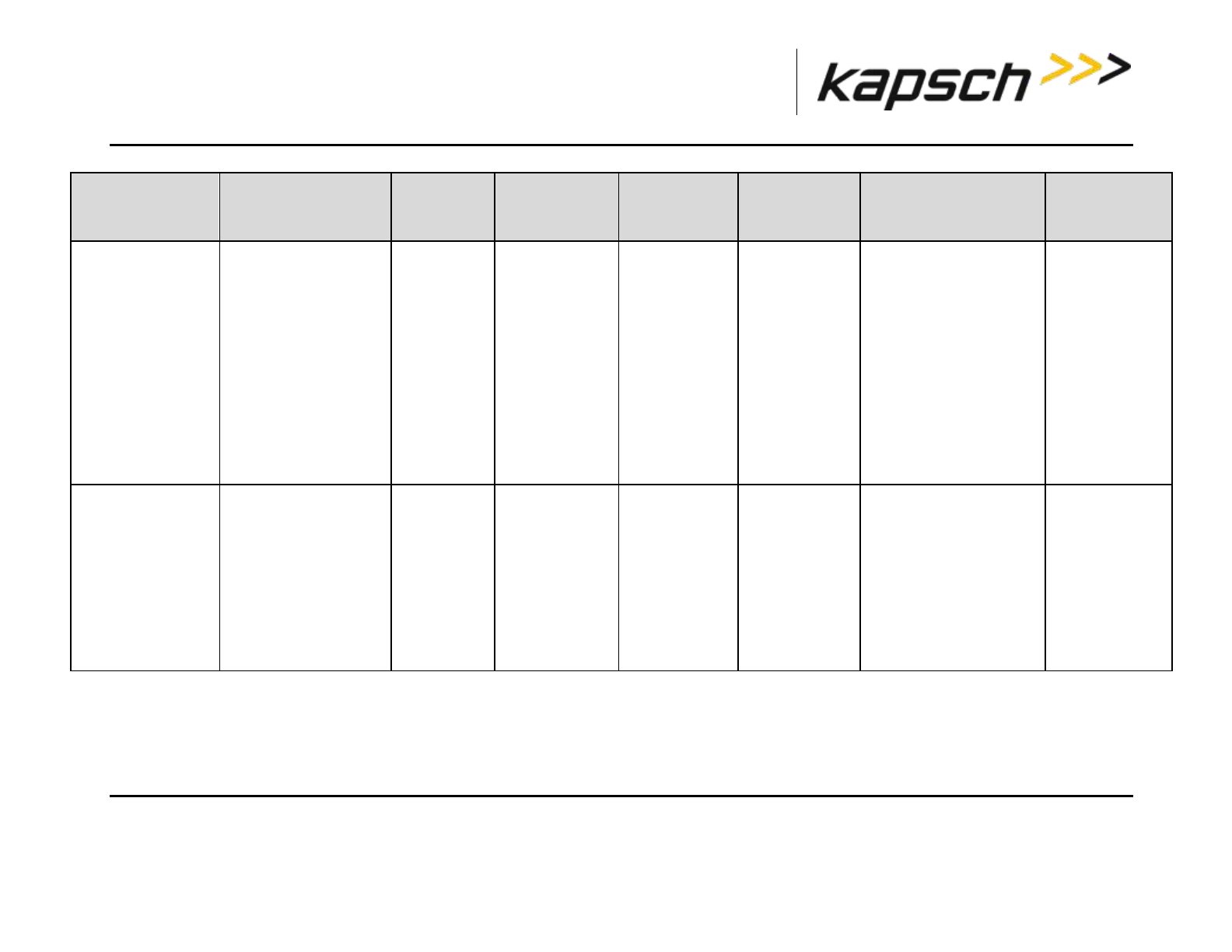
_
JANUS
®
Multi-Protocol Reader Ver. 2: Operating Instructions
Confidential UM 360450-210 Revision C Page 101 of 288
© Kapsch TrafficCom Canada Inc. 2014
These drawings and specifications contain confidential and proprietary information and are the property of Kapsch TrafficCom Canada Inc. and are issued in strict confidence and will be kept confidential and used solely for the purpose
intended and for no other purpose and shall not be transmitted, reproduced, copied, and/or used as the basis for manufacture or sale of apparatus unless otherwise agreed to in writing by Kapsch TrafficCom Canada Inc.
FILE: UM 360450-210 REV C JANUS MPR2 OPERATOR-MAINTENANCE MANUAL.DOCX 08/17/2015 11:42
Kapsch TrafficCom
Command
How is this command
executed?
Who can
execute this
command?
Parameter
Name
Default
Parameter
Value
Parameter
Range/Options
What does this
command do?
What is the
purpose of this
command?
Cross-Reader
Reporting
From the Lane
Assignment tab on the
Configuration page,
with Badger-style CRA
or Ethernet
communication method
enabled:
Select Disabled, Report
All, or Report Non-Zero
from the Cross-Reader
Reporting drop-down
box.
user with
Advanced
User
permissions
CRARPT
Disabled
Disabled
Report All
Report Non-
Zero
Disabled: Reader is not
set to communicate with
other Readers.
Report All results in all
transactions being sent to
the LC
Report Non-Zero informs
the LC of suppressed
transactions
to set which
transactions are
sent to LC in
multi-reader
configurations
IRIF Timeout [ms]
(make sure the TTO
values of all IRIF
readers are the
same)
From the Lane
Assignment tab on the
Configuration page,
with Ethernet
communication method
enabled:
Enter a time, in
milliseconds, in the IRIF
Timeout field.
user with
Advanced
User
permissions
IRIFTO
50
30-5000
sets IRIF timeout time
sets the
threshold for
determining an
IR network
problem and
enable a
switchover if
enabled










