Operation Manual
Table Of Contents
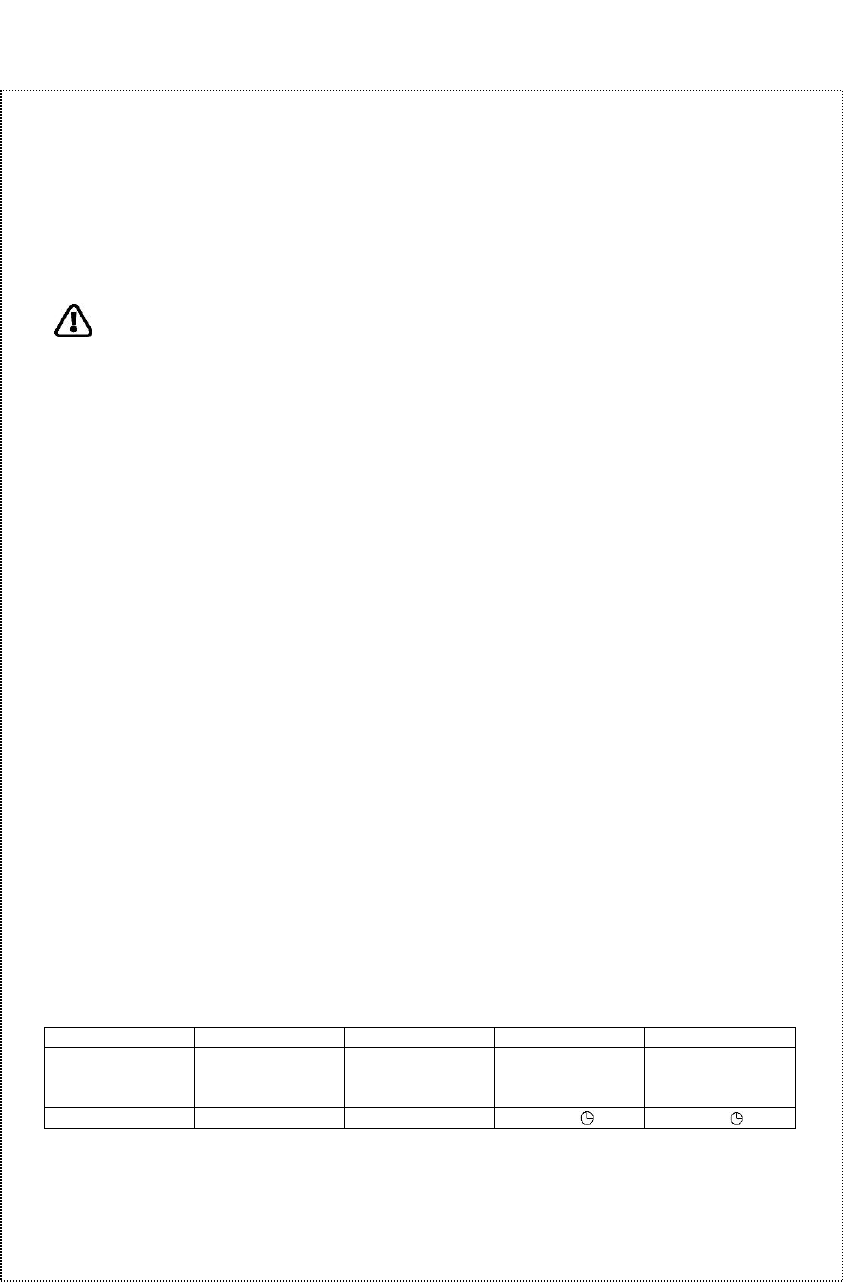
Copies of the I/B. Please reproduce them without any
changes except under special instruction from Team
International BELGIUM. The pages must be reproduced
and folded in order to obtain a booklet A5 (+/- 148.5 mm
width x 210 mm height). When folding, make sure you
keep the good numbering when you turn the pages of
the I/B. Don’t change the page numbering. Keep the
language integrity.
11 TKG IKP 810 - 101111
Assembly page 11/28
Fax +32 2 359 95 50
Immediately unplug the appliance if a crack or defect appears and make sure it is
controlled by a qualified competent electrician
(*)
.
Your appliance must never be switched on through an external timer or any kind of
separate remote control system.
(*)
Competent qualified service: after-sales department of the producer or importer or any
person who is qualified, approved and competent to perform this kind of repairs in order to
avoid all danger. In case of need you should return the appliance to this service.
The induction cooking plate will function only when a cooking utensil that is suitable for
induction is standing on the plate! When no pot or pan has been put on the plate, the
appliance will switch off immediately for safety reasons. Always test your pots and pans with a
magnet beforehand – if the magnet sticks to the pot or pan, it is suitable.
TECHNICAL DATA
Voltage: 230V~50Hz
Power: up to 1800 W max.
10 power settings: 200-350-500-650-800-1000-1200-1400-1600-1800W
Temperature regulation: up to 240°C max
10 temperature settings: 60-80-100-120-140-160-180-200-220-240°C
Time regulation: 1 – 180 minutes
Dimensions: Width 295mm x Depth 362mm x Height 63mm
GENERAL USE
Put usable cooking utensils in the middle of the plate and plug in the appliance.
As soon as the appliance is plugged in, a beep sounds, „OFF“ appears on the display and
the internal fan is set in motion briefly.
Switch the appliance on with a light fingertip press on the on-off switch; „ON“ appears on
the display.
Start the induction with a press on the function key, 1600 appears on the display as
standard default for the power. Turn the dial to choose between the power settings.
Press the „Funktion“ key again to switch to the temperature indication, which is standing
on maximum value 240°C. Turn the dial to choose between the temperature settings.
Press the „Funktion“ key again – 0:00 appears on the display. Turn the dial to set the time;
however, if you do not move the dial, no time limit is set.
FUNCTION
Without setting a time limit
Function
1 x
2 x
3 x
4 x
Indication
Set power
(e.g.: 1600)
Set temperature
(e.g.: 240)
Set time
( 0:00 )
Set temperature
(e.g.: 240)
Control lights
W
°C
W +
C +










