User manual
Table Of Contents
- CONTENTS
- SAFETY INFORMATION
- SAFETY INSTRUCTIONS
- PRODUCT DESCRIPTION
- CONTROL PANEL
- BEFORE FIRST USE
- DAILY USE
- CLOCK FUNCTIONS
- AUTOMATIC PROGRAMMES
- USING THE ACCESSORIES
- ADDITIONAL FUNCTIONS
- HINTS AND TIPS
- Advice for special heating functions of the oven
- Cooking with steam
- Steam water table
- Full Steam / ECO Steam
- Turbo Grilling and Full Steam in succession
- Half Steam + Heat
- Quarter Steam + Heat
- Baking
- Tips on baking
- Baking on one level:
- Bakes and gratins
- Moist Fan Baking
- Multilevel Baking
- Pizza Setting
- Roasting
- Roasting tables
- Grilling
- Frozen Foods
- Slow Cooking
- Defrost
- Preserving
- Drying
- Bread Baking
- Core temperature sensor table
- CARE AND CLEANING
- TROUBLESHOOTING
- TECHNICAL DATA
- ENERGY EFFICIENCY
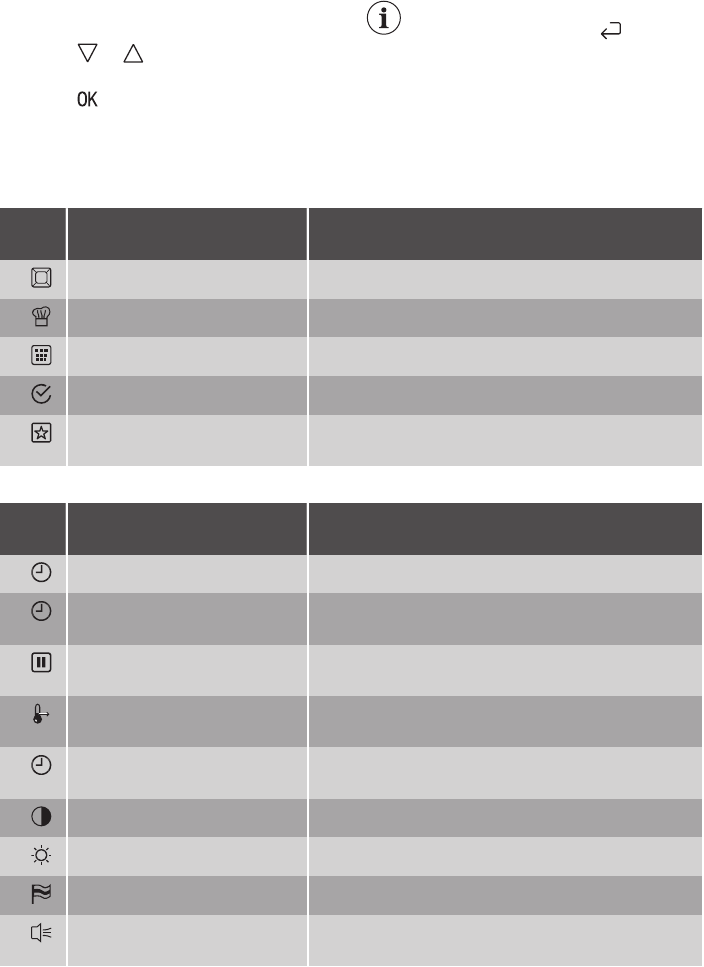
Navigating the menus
1. Activate the appliance.
2. Press or to select the menu
option.
3. Press to move to the submenu or
accept the setting.
At each point you can go back
to the main menu with .
The menus in overview
Main menu
Sym
bol
Menu item Application
Heating Functions Contains a list of heating functions.
Recipes Contains a list of automatic programmes.
Steam Cleaning Cleaning the appliance with steam.
Basic Settings Used to set the appliance configuration.
Favourites Contains a list of favourite cooking programmes cre-
ated by the user.
Submenu for: Basic Settings
Sym
bol
Submenu Description
Set Time of Day Sets the current time on the clock.
Time Indication When ON, the display shows the current time when
you deactivate the appliance.
Set + Go To set a function and activate it later with a press of
any symbol on the control panel.
Heat + Hold Keeps the prepared food warm for 30 minutes after
a cooking cycle finished.
Time Extension Activates and deactivates the time extension func-
tion.
Display Contrast Adjusts the display contrast by degrees.
Display Brightness Adjusts the display brightness by degrees.
Set Language Sets the language for the display.
Buzzer Volume Adjusts the volume of press-tones and signals by
degrees.
10










