Owners manual
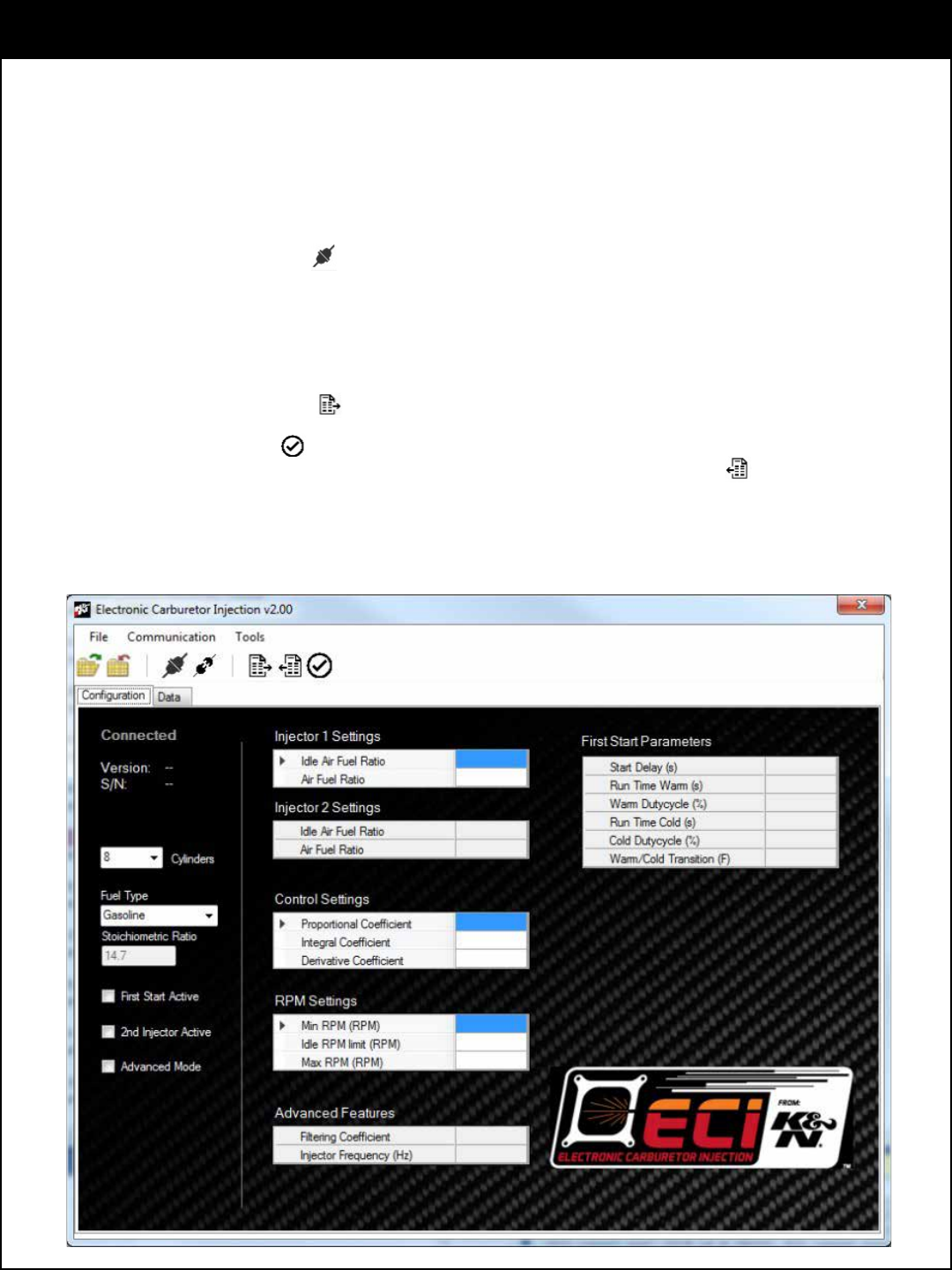
PROGRAMING
1. Insert the K&N
®
thumb drive to a USB port on your computer and install the provided software by following
the instructions in the setup le (setup.exe).
2. After installing the software, connect the ECI to your computer using the provided USB cable.
a.The ECI does not need 12-volt power to access and change settings. It will receive power from the USB
for communicating. It is recommended to program the ECI before powering it up with a 12-volt source.
3. Click the Connect to Device icon or “Connect” in the Communication drop down menu.
4. Populate desired values in the Injector 1 Settings, Injector 2 Settings (if applicable), Control Settings, and
RPM Settings. See below for description of user dened settings.
5. Select desired values in the drop-down boxes for # of Cylinders, Fuel Type and Stoichiometric Ratio (will default
based on fuel type). See below for description of user dened settings.
6. Select applicable check boxes for First Start Active, 2nd Injector Active and Advanced Mode. See below for
description of user dened settings.
7. Click the Send Conguration icon . This sends the set-up conguration to the ECI. You
can also select “Send” in the Communication drop down menu.
8. To verify, click the Verify Icon or “Verify” in the Communication drop down menu.
9. To retrieve a previously loaded set-up in the ECI, click the Retrieve Conguration icon .
This will be the last loaded set-up sent to the ECI.
10. Tool tips are available by hovering the mouse over each setting to provide a description of the setting.
11. To save or view an existing set-up, click the le drop down menu.
12. Power up the ECI (key-on or switched 12-volt source).
12
TO START PROGRAMING...










