User's Guide
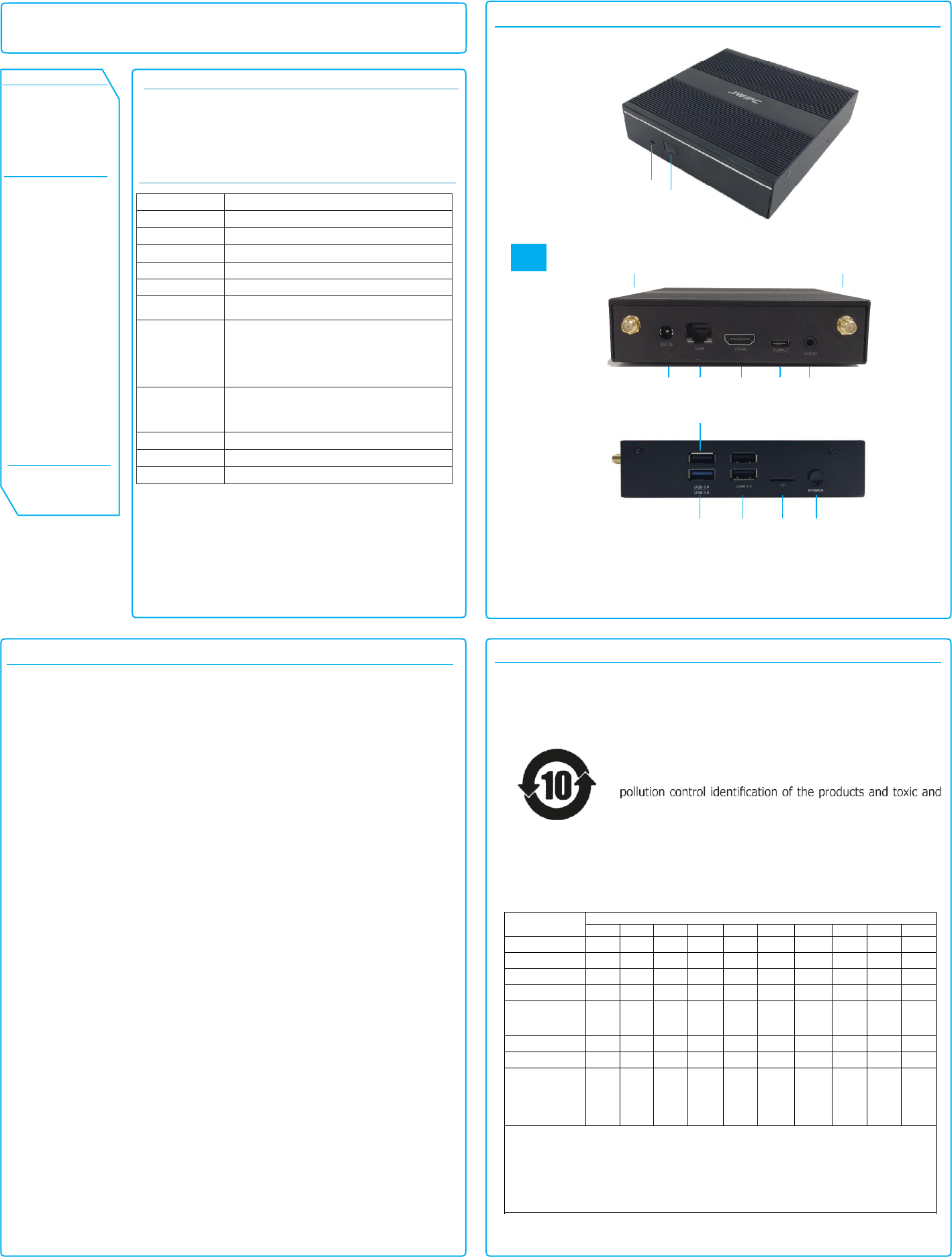
KPL-040F-VI 12VDC 3.33A
Manufacturer :Channel Well Technology Co., Ltd.
Adaptor:
WA-36A12R 12VDC 3.0A
Manufacturer:Asian Power Devices Inc.
Toxic and hazardous substances or elements
logo
Toxic and hazardous substances or elements logo:
Carried out under the Ministry of Information Industry of
the People's Republic of China released the <<Electronic
Information Products Pollution Control Management
Measures >> SJ/T11364-2014 standard requirements,
hazardous substances or elements of identity are described
below:
Toxic and hazardous substances or elements logo:
The names and contents of toxic and hazardous substances or elements in the product
Package Checklist
Thank you for choosing our products. Before using your product, please
make sure your packaging is complete, if there have been damaged or you
find any shortage, please contact your agency as soon as possible.
□ The Machine x 1 □ Power adapter x 1
□ Simple User's Guide x 1 □ WiFi antennas x 2
Product Configuration
Processor - Rockchip 3399 Dual Cortex-A72 + Quad Cortex-A53
Graphics - Mali-T864
Memory - LPDDR4 2G/4G
Storage - eMMC 16G/32G/64G
Dispaly Connectors - 1 x HDMI2.0 support CEC
WIFI/BT - AP6356S 802.11 ac/b/g/n WIFI+BT4.1
Front I/O
- 1 x POWER LED
- 1 x IR LED
Rear I/O
- 1 x DC_IN
- 1 x RJ45
- 1 x HDMI2.0
- 1 x TYPE-C
- 2 x Antenna
- 1 x Audio(Line in&Line out 2 in 1 3.5mm jack)
Left I/O
- 1 x USB3.0
- 3 x USB2.0
- 1 x POWER BUTTON
- 1 x TF slot
Power input - 12V DC_IN
Dimensions - 128(L)*128(W)*30mm(H)
Operating systems - Android,Ubuntu
Coarse
Classification
Chemical Substance Table
Pb Hg Cd Cr+6 PBB PBDE DEHP BBP DBP DIBP
PCB Board X
O O O O O O O O O
Structure O O O O O O O O O O
Chipset
O O O O O O O O O O
Connector
O O O O O O O O O O
Passive
electronic
components
X
O O O O O O O O O
Weld metal X
O O O O O O O O O
Wire
O O O O O O O O O O
Help
welding,thermal
grease, labels
and
other supplies
O O O O O O O O O O
*: PCBA consisted of bare printed circuit board, soldering and its surface-mounted elements, such
as resistors, capacitors, arrays, connectors, chips, etc.
NOTE 1: The "O" indicates that the percentage content of the substance to be calculated is not
exceeding the reference percentage content of EU RoHS directive (2011/65/EU & EU 2015/863).
NOTE 2: The "exempted" item means that the specified chemical substance corresponds to the
items exempted by
the EU RoHS directive (2011/65/EU & EU 2015/863).
Contents
1. Package Checklist
2. Product Configuration
3. External View
4. Interface Instructions
5. Security Tips
Disclaimer
The intellectual property of this
guide belongs to our company.
The ownership of all of the
products, including accessories
and software etc. belong to our
company. No one is permitted
to copy, change, or translate
without our written permission.
We compiled this guide based
on our careful attitude, but we
can not guarantee the accuracy
of the contents. This guide is
purely technical documentation,
without any hint or other
me a n i n gs, and we w o n' t
commit users' misunderstanding
of the typesetting error.
Our products are in continuous
improvement and updating,
Therefore, we retain the right
that we won't give notice to the
users in future.
All of the trademark in this
guide belong to their own
registered company. All of the
products name is only for
identification, its title belongs to
its manufacturer or brand
owner.
Thank you for supporting
environmental protection and
energy saving!
Interface Instructions
(Please refer to the "
External View
" above)
• POWER LED: This is a PWR status indicator
IR LED: Infrared LED
DC_IN: DC Power interface
LAN: RJ-45 network connector
HDMI:High-definition multimedia display interface
TYPE-C: TYPE-C interface
USB 2.0: USB 2.0 connector, backwards compatibility USB 1.1
USB 3.0: USB 3.0 connector, backwards compatibility USB 2.0/1.1
WIFI:WiFi antenna interface
POWER BUTTON:Pressing the power button, the machine is turned on
Audio(Line in&Line out): Source input and output
TF: TF slot
•
•
•
•
•
•
•
•
•
•
•
Security Tips
For using computer safely and effectively, please read the following carefully before using:
• To avoid electric shock or product damage, each time you connect (not Plug-and-play) devices, please
turn off the AC power.
• Avoid using this product under temperature is too high or too low (Required temperature is as
following: Storage temperature: -20~70 Celsius; Operating temperature: -0~45 Celsius; humidity:
10%~95%).
• Do not use a damp cloth to clean your computer and prevent liquid dropping into the computer causing
burns.
• In order to avoid frequently switching the machine to cause unnecessary damage to the product, after
shutting down, you should wait at least 30 seconds for power-on again.
• To prevent product damage and malfunction, avoid strong shock and vibration to the product.
• Please don't move the product before the AC power is unplugged.
• Don't disassemble the machine on your own under any circumstance. For security purpose, please
contact the person who is qualified and professional in this regard to deal with malfunction.
Ver: 1.0
Date: Oct. 2019
P/N:
D039 Series
Simple User's Guide Rev 1.0
External View
POWER LED
IR LED
WIFI WIFI
Rear IO
DC-IN LAN HDMI TYPE-C AUDIO
USB2.0
USB3.0 USB2.0 TF POWER
Note: This illustration is for reference only, which may be defferent from the material object.
The definition of all the jumpers and sockets which are marked in the above picture, please refer to
the following "Interface Instructions" part.
Frequency Range (For EU Only):
BT:2402MHz-2480MHz@8.23dBm
2.4G Wi-Fi:2412MHz-2472MHz@19.69dBm
5G Wi-Fi: 5150MHz -5825MHz@16.2dBm



