Compact Component System Instructions
Table Of Contents
- Introduction
- Contents
- Location of the Buttons and Controls
- Getting Started
- Common Operations
- Listening to the Radio
- Playing Back CDs
- Loading CDs
- Playing Back CDs—All Disc and One Disc
- Advanced CD Operations
- Changing the MP3/WMA Playback Mode
- Turning On or Off the Resume Play for MP3/WMA Disc
- Programming the Playing Order of the Tracks—–Program Play
- Playing at Random—–Random Play
- Repeating Tracks or CDs—–Repeat Play
- Prohibiting Disc Ejection—–Carrousel Lock
- Playing Back from the External Source
- Using the Timers
- Maintenance
- Troubleshooting
- Specifications
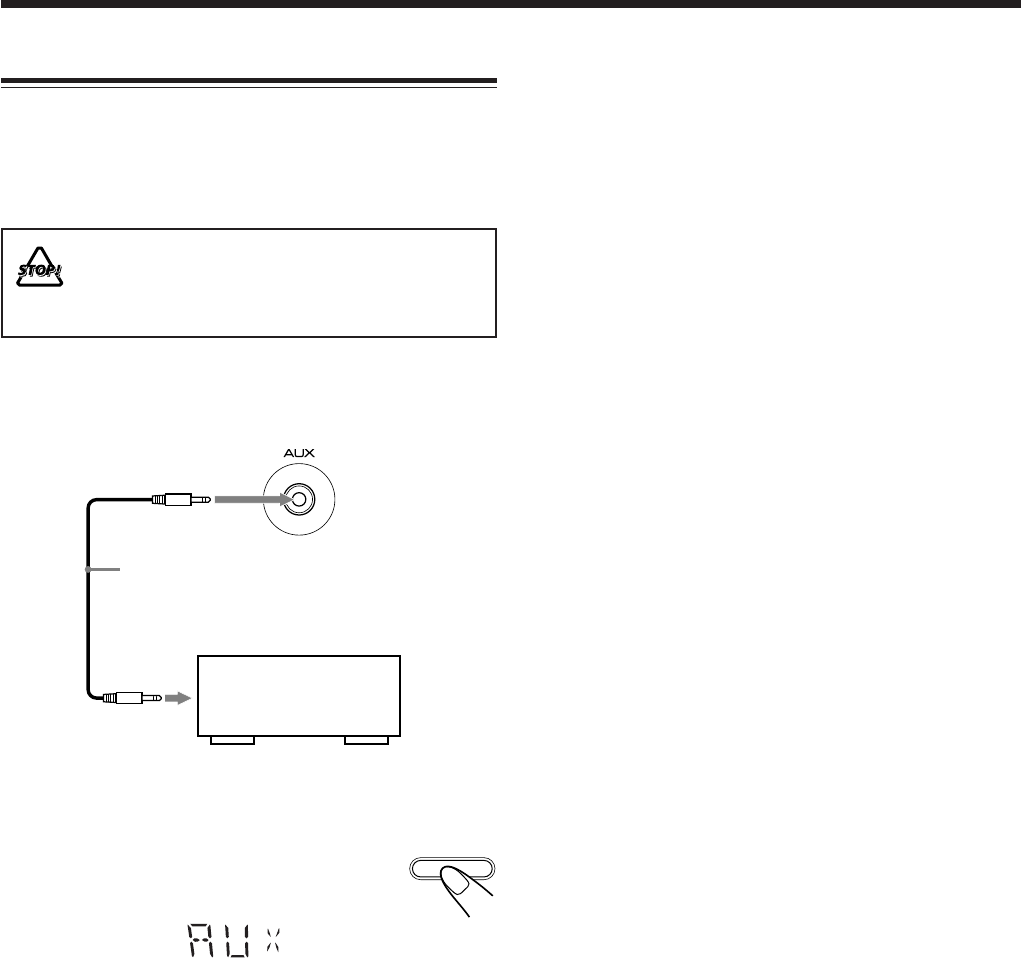
21
Connecting the Other Audio Equipment
By using a stereo mini plug cord (not supplied), you can
connect the audio equipment with an analog audio output
such as an MD player or TV, etc.
• The audio equipment can be used only as a playback
device.
1
Connect the audio equipment to the unit
using a stereo mini plug cord (not supplied).
2
Turn on the audio equipment.
3
Turn on the unit and press
USB/AUX repeatedly to select
AUX.
4
Start playback of the connected audio
equipment.
• DO NOT connect any equipment while the power
is on.
• DO NOT plug in any equipment until all
connections are complete.
USB/AUX
Stereo mini plug cord (not supplied)
Audio equipment
To audio output
(this unit)
MXC55[J]B_18-21.p65 2/16/06, 2:46 PM21










