Audio/Video Control Receiver Instruction Manual
Table Of Contents
- Top cover
- Warning, Cautions and Others
- Table of Contents
- Introduction
- Parts Identification
- Getting started
- Basic Operations
- Basic Settings
- Rece4iving Radio Broadcasts
- Setting Sound
- Using Surround Modes and DSP Modes
- Using the DVD MULTI Playback Mode
- Adjustment Sound
- COMPU LINK Remote Control System
- TEXT COMPU LINK Remote Control System
- AV COMPU LINK Remote Control System
- Operating JVC's Audio/Cideo Components
- Operaiong Other Manufacturers' Video Equipment
- Troubleshooting
- Specifications
- Back cover
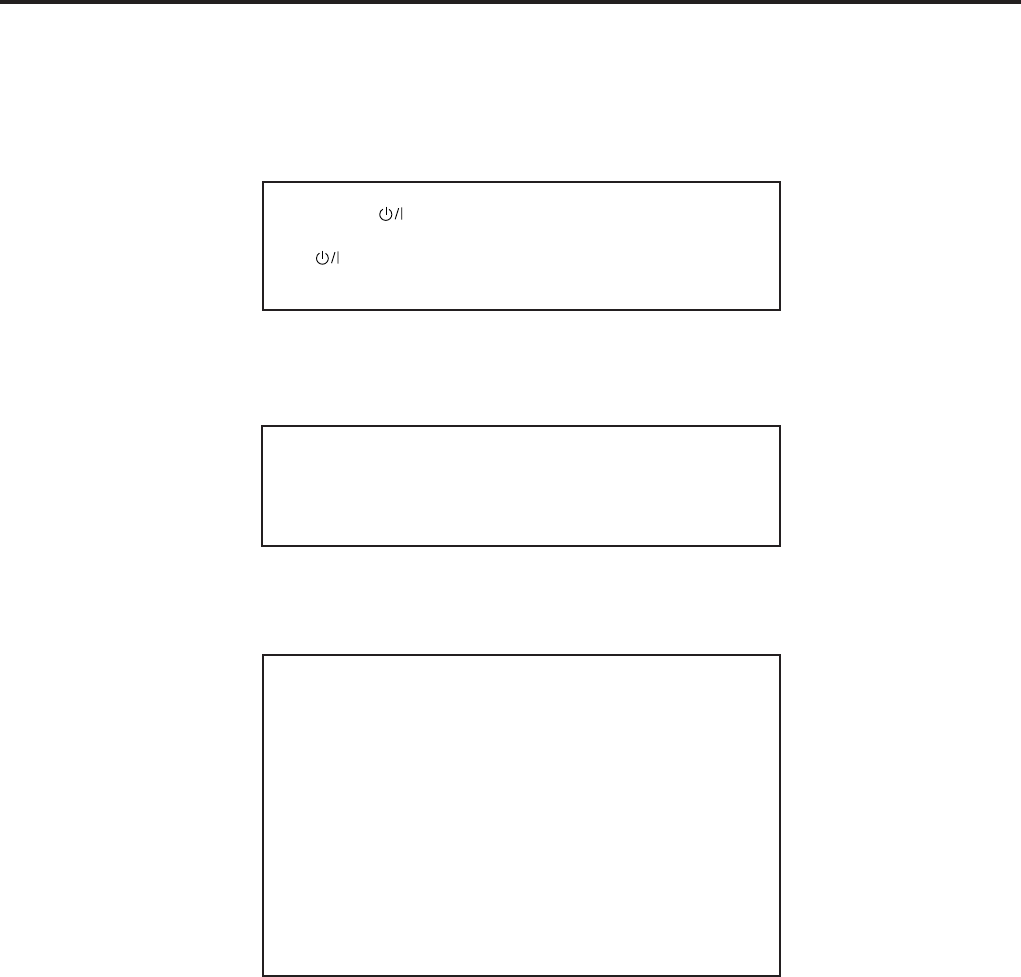
G-1
CAUTION
• Do not block the ventilation openings or holes.
(If the ventilation openings or holes are blocked by a
newspaper or cloth, etc., the heat may not be able to get
out.)
• Do not place any naked flame sources, such as lighted
candles, on the apparatus.
• When discarding batteries, environmental problems must
be considered and local rules or laws governing the
disposal of these batteries must be followed strictly.
• Do not expose this apparatus to rain, moisture, dripping
or splashing and that no objects filled with liquids such as
vases, shall be placed on the apparatus.
Caution ––
switch!
Disconnect the mains plug to shut the power off completely.
The
switch in any position does not disconnect the mains
line. The power can be remote controlled.
Warnings, Cautions and Others
CAUTION
To reduce the risk of electrical shocks, fire, etc.:
1. Do not remove screws, covers or cabinet.
2. Do not expose this appliance to rain or moisture.
RX-8020V[A]Safety_f 02.5.21, 10:32 AM1










