Audio/Video Control Receiver Instruction Manual
Table Of Contents
- Top cover
- Warning, Cautions and Others
- Table of Contents
- Introduction
- Parts Identification
- Getting started
- Basic Operations
- Basic Settings
- Rece4iving Radio Broadcasts
- Setting Sound
- Using Surround Modes and DSP Modes
- Using the DVD MULTI Playback Mode
- Adjustment Sound
- COMPU LINK Remote Control System
- TEXT COMPU LINK Remote Control System
- AV COMPU LINK Remote Control System
- Operating JVC's Audio/Cideo Components
- Operaiong Other Manufacturers' Video Equipment
- Troubleshooting
- Specifications
- Back cover
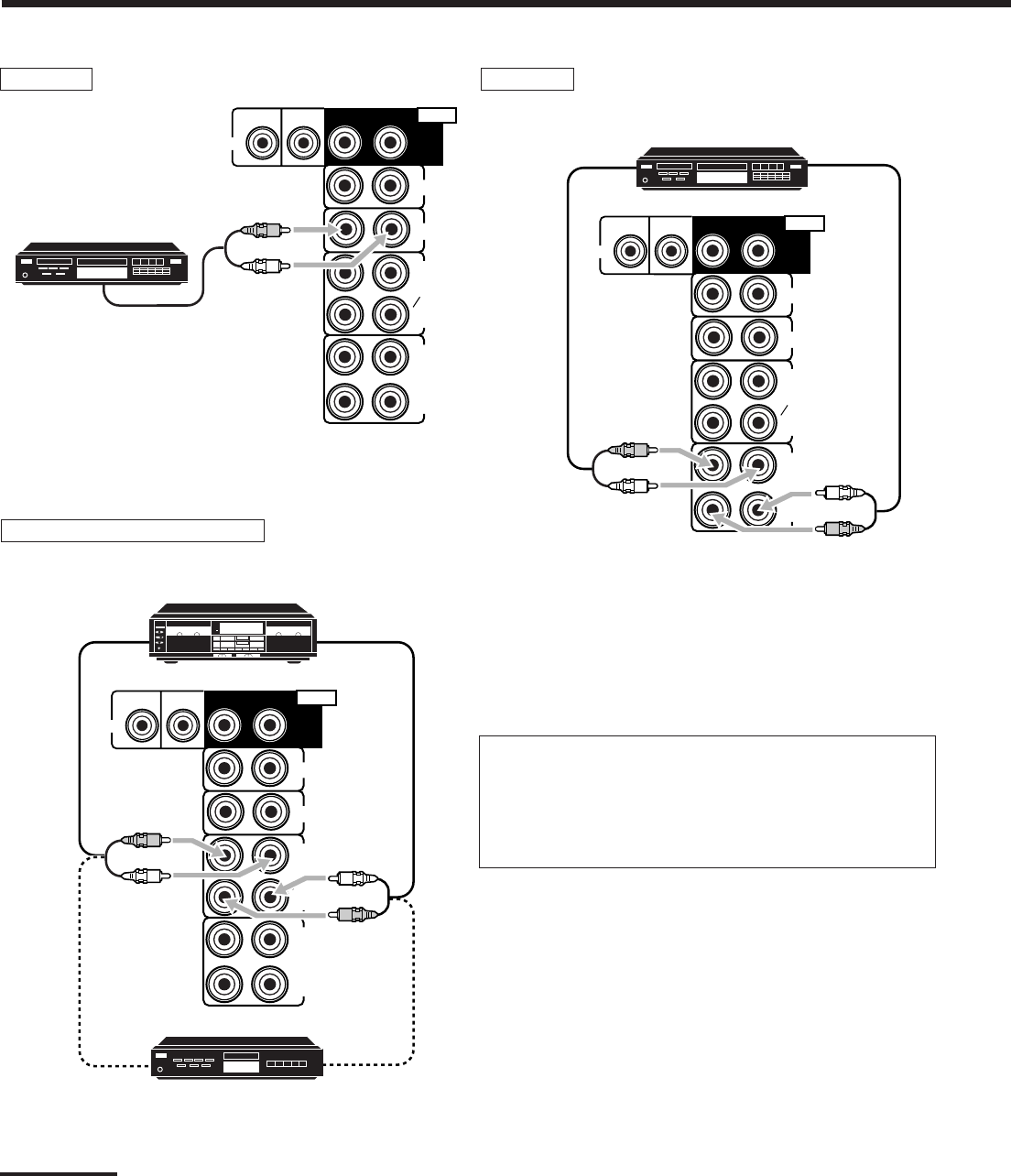
9
CD player
Cassette deck or MD recorder
CD recorder
Note:
You can connect either a cassette deck or an MD recorder to the
TAPE/MD jacks. When connecting an MD recorder to the TAPE/MD
jacks, change the source name to “MD,” which will be shown on the
display when it is selected as the source. See page 17 for details.
Cassette deck
MD recorder
To audio output
To audio outputTo audio input
To audio input
To audio output
CD player
OUT
(REC)
IN
(PLAY)
IN
(PLAY)
OUT
(REC)
RIGHT
LEFT
PHONO
TAPE
MD
CDR
CD
AUDIO
DVD
SUB
WOOFER
CENTER
SURR
(REAR)
To audio output
CD recorder
OUT
(REC)
IN
(PLAY)
IN
(PLAY)
OUT
(REC)
RIGHT
LEFT
PHONO
TAPE
MD
CDR
CD
AUDIO
DVD
SUB
WOOFER
CENTER
SURR
(REAR)
To audio input
OUT
(REC)
IN
(PLAY)
IN
(PLAY)
OUT
(REC)
RIGHT
LEFT
SURR
(REAR)
PHONO
TAPE
MD
CDR
CD
AUDIO
DVD
SUB
WOOFER
CENTER
If your audio components have a COMPU LINK or TEXT
COMPU LINK jack
• See also page 43 for detailed information about the connection
and the COMPU LINK remote control system.
• See also page 44 for detailed information about the connection
and the TEXT COMPU LINK remote control system.
EN01-15.RX-8020V[A]_f 02.5.21, 10:15 AM9










