Operation Manual
Table Of Contents
- Beginner’s Guide
- Useful Shooting Techniques
- Getting Started
- Recording
- Playback
- Editing
- Copying
- Menu Settings
- Name of Parts
- Indications on the LCD Monitor
- Troubleshooting
- Battery Pack
- Recording
- Card
- Playback
- PC
- Screen/Image
- Other Problems
- Error Message?
- CHECK LENS COVER
- COMMUNICATION ERROR
- FORMAT ERROR!
- MEMORY CARD ERROR!
- NOT FORMATTED
- RECORDING FAILURE
- VIDEO MANAGEMENT FILE IS DAMAGED, RECOVERY IS REQUIRED TO RECORD/PLAYBACK, RECOVER?
- UNSUPPORTED SCENE!
- THIS FILE IS PROTECTED
- CHECK CARD’S WRITE PROTECTION SWITCH
- INSUFFICIENT AVAILABLE SPACE
- MAXIMUM QUANTITY RECORDING FOLDERS/FILES HAS BEEN REACHED
- NUMBER OF FOLDERS OVERFLOW
- FILE QUANTITY LIMIT EXCEEDED
- Maintenance
- Specifications
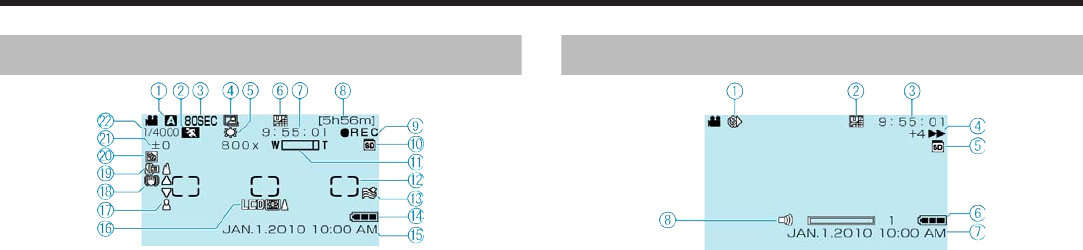
Recording
.
1
Recording Mode
"Taking Videos in Auto Mode" (A P.18)
"Manual Recording" (A P.19)
2
Scene Select
"Scene Selection" (A P.20)
3
Time-Lapse Recording
"Recording at Intervals (TIME-LAPSE RECORDING)" (A P.26)
4
Auto REC
"Recording Automatically by Sensing Movements (AUTO REC)" (A
P.28)
5
White Balance
"Setting White Balance" (A P.24)
6
Video Quality
"VIDEO QUALITY" (A P.47)
7
Scene Counter
8
Remaining Recording Time
9
Recording in Progress
"Taking Videos in Auto Mode" (A P.18)
10
Media
11
Zoom
"ZOOM" (A P.47)
12
Metering Area “SPOT”
"Setting Metering Area" (A P.25)
13
Wind Cut
"WIND CUT" (A P.49)
14
Battery Indicator
"Remaining Recording Time/Battery Power" (A P.29)
15
Date/Time
"Clock Setting" (A P.13)
16
Monitor Backlight
"LCD BACKLIGHT" (A P.53)
17
Focus
"Adjusting Focus Manually" (A P.21)
18
DIS
"DIS" (A P.48)
19
Tele Macro
"Taking Close-up Shots" (A P.25)
20
Backlight Compensation
"Setting Backlight Compensation" (A P.24)
21
Brightness
"Adjusting Brightness" (A P.22)
22
Shutter Speed
"Setting Shutter Speed" (A P.23)
Playback
.
1
Time-Lapse Recording
"Recording at Intervals (TIME-LAPSE RECORDING)" (A P.26)
2
Video Quality
"VIDEO QUALITY" (A P.47)
3
Scene Counter
4
Operation Indicator
"Playing Back Videos" (A P.30)
5
Media
6
Battery Indicator
"Remaining Recording Time/Battery Power" (A P.29)
7
Date/Time
"Clock Setting" (A P.13)
8
Speaker Volume Adjustment
Indications on the LCD Monitor
62










