Projection Television Users Guide
Table Of Contents
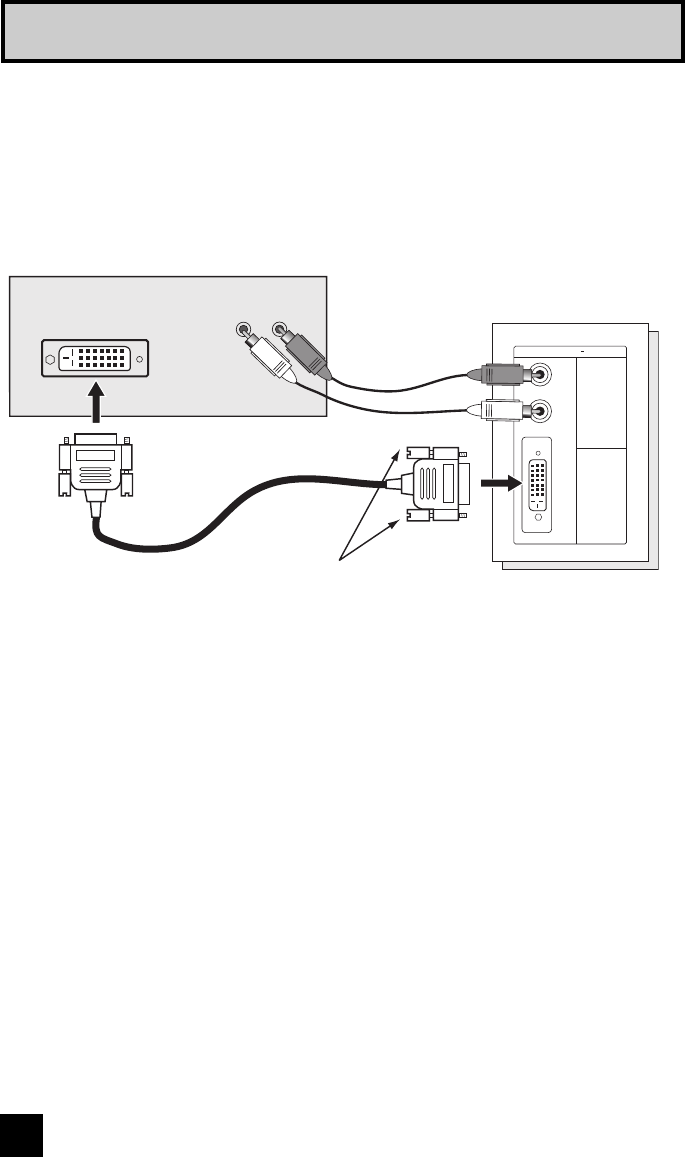
Quick Setup Connections
18
DTV Decoder
After the connections have been made,
tighten the screw to secure the cables.
AUDIO OUT
LR
DIGITAL OUT
DIGITAL IN
AUDIO
VIDEO
R
L
By inputting a high bandwidth digital content protection high definition picture source to the
digital-in terminal of this television, high-definition pictures can be displayed on the screen in
their digital form. (This terminal is for use in the future when high bandwidth digital content
protection DTV decoders and DVD players and D-VHS are put on the market.)
1) Connect the DTV DIGITAL RGB OUTPUT TERMINAL to the DIGITAL INPUT TERMINAL of










