User manual
Table Of Contents
- CONTENTS
- SAFETY INFORMATION
- SAFETY INSTRUCTIONS
- PRODUCT DESCRIPTION
- BEFORE FIRST USE
- DAILY USE
- CLOCK FUNCTIONS
- USING THE ACCESSORIES
- ADDITIONAL FUNCTIONS
- HINTS AND TIPS
- CARE AND CLEANING
- TROUBLESHOOTING
- INSTALLATION
- ENERGY EFFICIENCY
- INHALTSVERZEICHNIS
- SICHERHEITSHINWEISE
- SICHERHEITSANWEISUNGEN
- GERÄTEBESCHREIBUNG
- VOR DER ERSTEN INBETRIEBNAHME
- TÄGLICHER GEBRAUCH
- UHRFUNKTIONEN
- VERWENDUNG DES ZUBEHÖRS
- ZUSATZFUNKTIONEN
- TIPPS UND HINWEISE
- REINIGUNG UND PFLEGE
- FEHLERSUCHE
- MONTAGE
- ENERGIEEFFIZIENZ
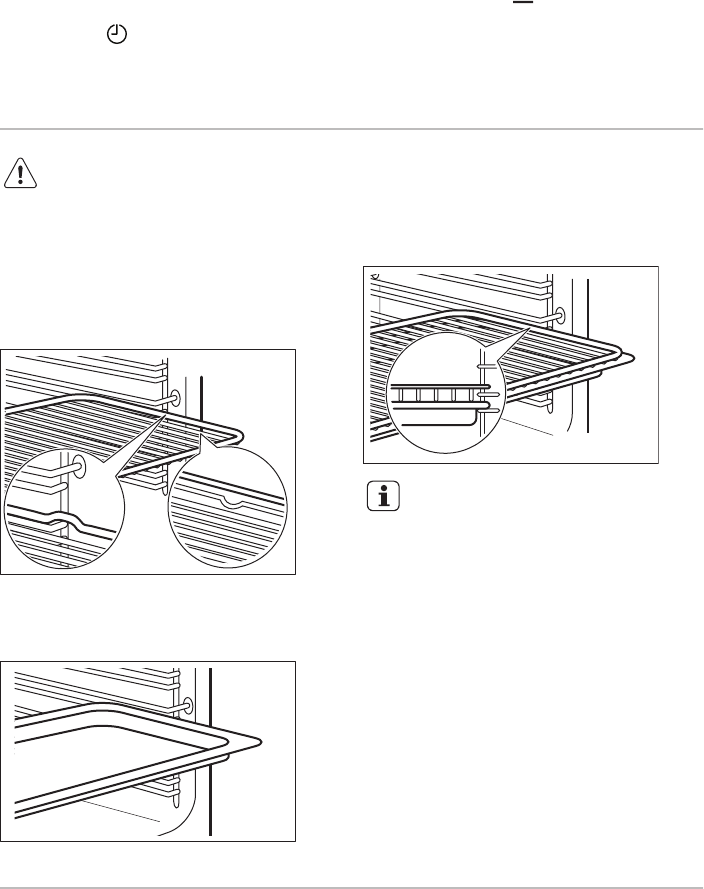
Cancelling the clock functions
1. Press the again and again until the
necessary function indicator starts to
flash.
2. Press and hold .
The clock function goes out after some
seconds.
USING THE ACCESSORIES
WARNING! Refer to Safety
chapters.
Inserting the accessories
Wire shelf:
Push the shelf between the guide bars of
the shelf support and make sure that the
feet point down.
Deep pan:
Push the deep pan between the guide bars
of the shelf support.
Wire shelf and the deep pan together:
Push the deep pan between the guide bars
of the shelf support and the wire shelf on
the guide bars above and make sure that
the feet point down.
Small indentation at the top
increase safety. The
indentations are also anti-tip
devices. The high rim around
the shelf prevents cookware
from slipping of the shelf.
ADDITIONAL FUNCTIONS
Cooling fan
When the appliance operates, the cooling
fan activates automatically to keep the
surfaces of the appliance cool. If you
deactivate the appliance, the cooling fan
can continue to operate until the appliance
cools down.
10










