User Guide Manual
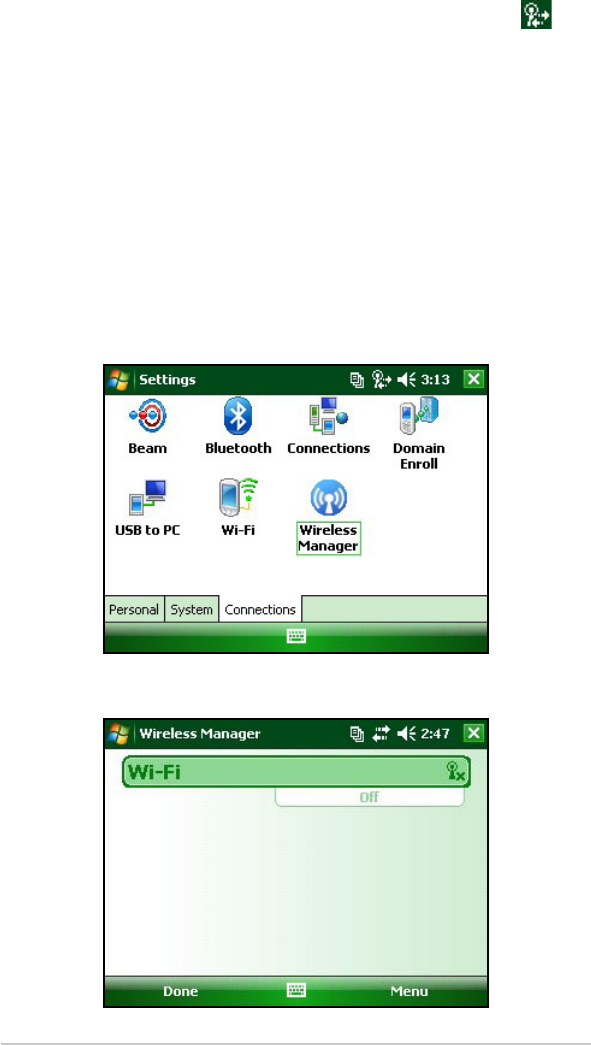
46 Field PC Owner’s Manual
Wi-Fi Connections
When the Field PC is connected through Wi-Fi, the icon
appears in the tool bar.
Connecting to Wi-Fi Network
Many times when entering an access point a screen pops up
asking if the network connects to the network or a private or
corporate network. Choose the correct network and tap Connect.
The choice will be stored in the Connection Manager for future
use.
To actively look for a network connection complete the
following steps:
1. Activate Wi-Fi by going to Start > Seings > Connections tab >
Wireless Manager.
2. Turning the Wi-Fi on automatically scans the area for
available networks.










