User Guide Manual
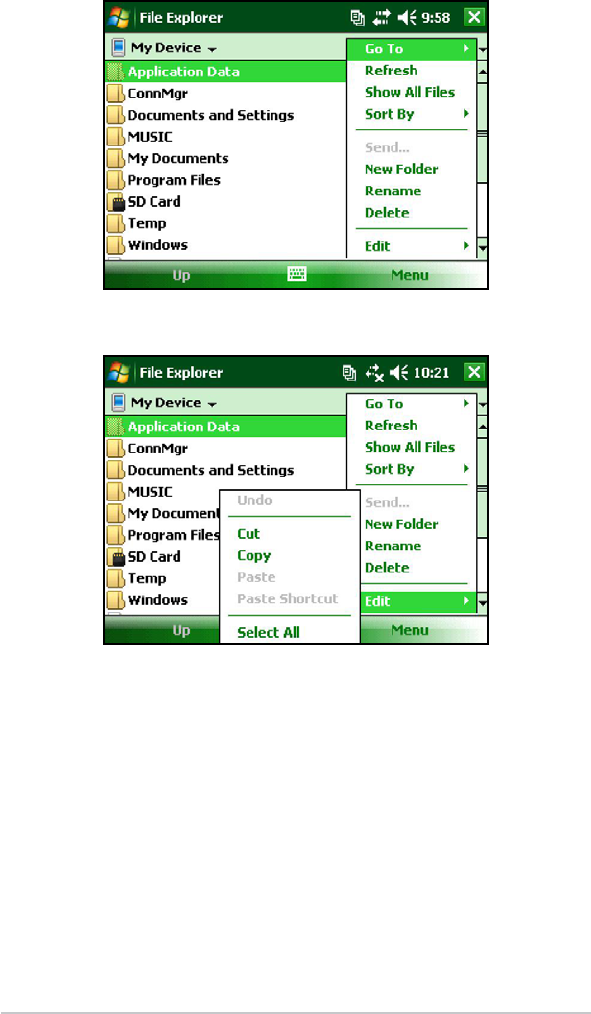
3. Highlight the les to copy and tap on Menu in the lower
right.
4. Tap the stylus on the Edit option.
5. Choose
Copy from the sub menu.
6. Select the le directory to copy to.
7. To paste, tap the Menu so key and choose Edit > Paste.
8. The les are now in both directories.
A USB drive can be inserted in the USB Host (Full size A) and
used as a storage device.
Ch 4 Programs and Settings 35










