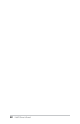User Guide Manual
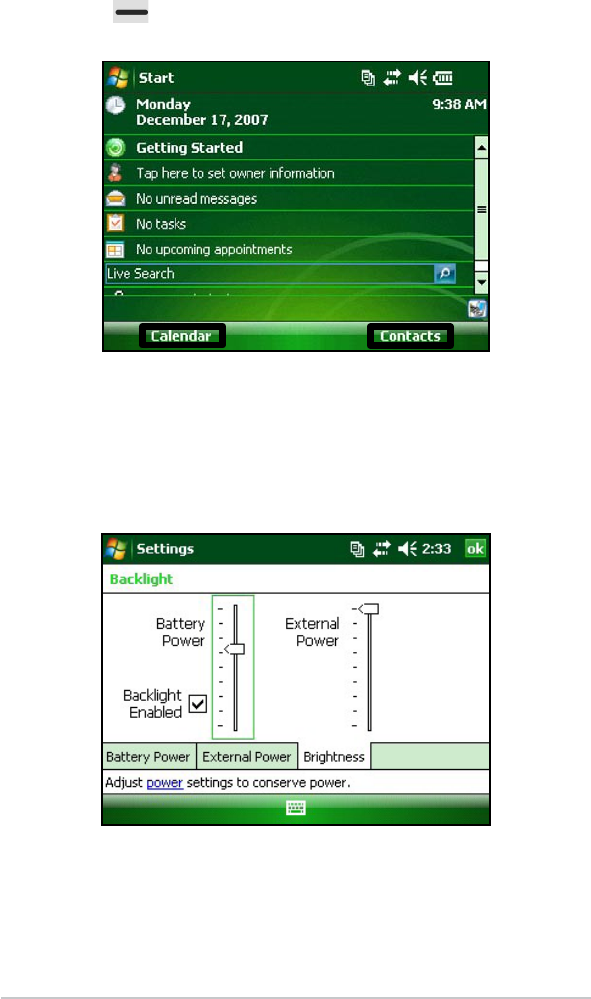
Recognizing Soft Keys
These context-sensitive keys appear as words, buons, or tabs
on the menu bar. Tap on these keys to perform actions or open
menus. The (right and le so keys) located at the top of
the keyboard can be used to select the so keys.
Adjusting the Backlight
Dimming or turning o the display backlight saves baery
power when the device is running. To dim or turn o the
backlight, follow these steps:
1. Tap Start > Seings > System > Backlight.
2. Select the Brightness tab. The Brightness window for baery
power appears.
3. Drag the backlight slider slightly down to dim the
backlight, and drag the slider up to brighten the backlight.
Ch 4 Programs and Settings 27