User Manual
Table Of Contents
- Allegro CE™ Owner's Manual
- Table of Contents
- Chapter 1 Introduction
- Chapter 2 Hardware Components
- Chapter 3 Memory Configuration and Data Storage Options
- Chapter 4 Windows CE Operating System
- Chapter 5 Technical Reference
- Chapter 6 Software Developer’s Guide for Allegro CE 3.0 and CE .NET
- Chapter 7 FCC Information, Warranty, and Software License Agreement
- Chapter 8 Expansion Pods
- Index
- Table of Contents
- Chapter 1 Introduction
- Chapter 2 Hardware Components
- Case Design
- Keyboard
- Display
- System Tray Indicators
- Batteries
- Main Power Source
- Setting Battery Charge
- Battery Life
- Recharging the NiMH Battery Pack
- Battery Gauging Explained
- Battery Status Icons
- When the Battery Voltage Drops
- Power Management Feature
- Changing NiMH Battery Pack
- Alkaline Battery Holder: Inserting Batteries and Usage Information
- Storing the Allegro CE During Inactive Periods
- NiMH Battery Pack's Useful Life
- Spare NiMH Battery Packs
- Short-Term Backup Supply
- Real Time Clock
- Main Power Source
- Communication Ports
- USB/Power Dock
- PC Cards
- Expansion Pods
- Chapter 3 Memory Configuration and Data Storage Options
- Chapter 4 Windows CE Operating System
- Windows CE Overview
- CE .NET Viewers
- ActiveSync Transfer
- Downloading ActiveSync from the Internet
- Installing ActiveSync
- Establishing a First Time ActiveSync Connection
- Establishing Additional ActiveSync Connections
- New Partnership Set Up
- USB MultiSync
- USB MultiSync Connections
- Transferring Files Between the Allegro CE and the Desktop PC
- Windows Explorer
- Storing Files and Programs
- System Save/Restore Utilities
- Application Command Bars
- PTab Spreadsheet Program
- Pocket Word/WordPad
- Internet Explorer and Inbox
- Calculator Program
- Terminal Program
- Chapter 5 Technical Reference
- Chapter 6 Software Developer’s Guide for Allegro CE 3.0 and CE .NET
- Chapter 7 FCC Information, Warranty, and Software License Agreement
- Chapter 8 Expansion Pods
- Index
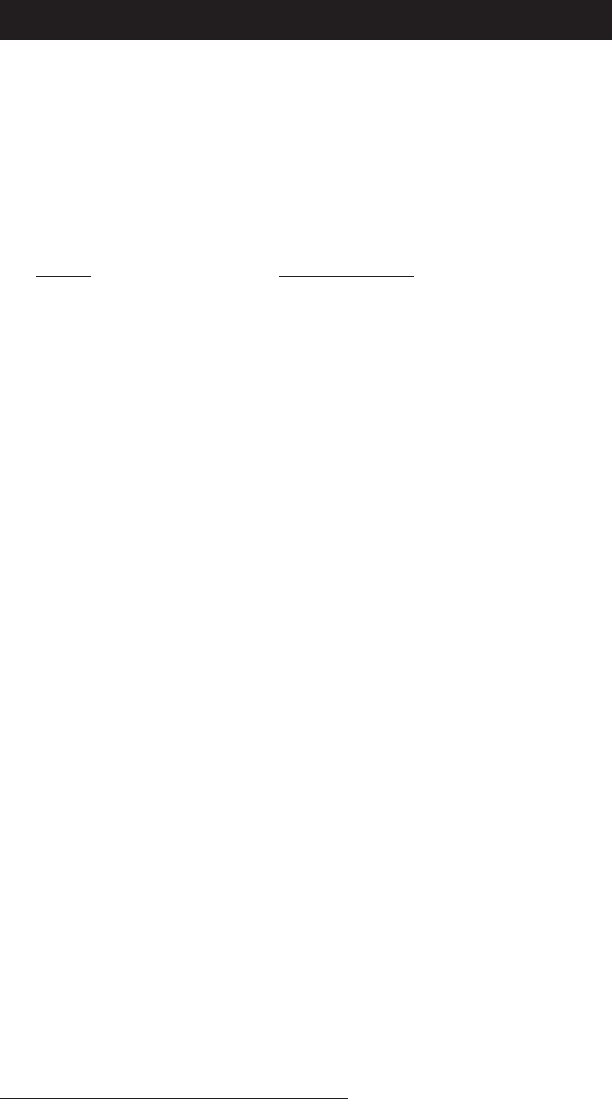
Page 3-4 Memory and Data Storage
Program and Data Storage Options
The Allegro CE has two options for storing programs and data:
internal non-volatile data storage and a PC card slot for memory
cards.
▲▲
▲▲
▲ Storage Designations
Double-tap on My Computer. The data storage options are designated
as follows:
Folder Type of Storage
C_Drive Internal non-volatile data storage
Storage Card PC Card
(shown only if a
card is installed)
My Document RAM
Program Files RAM
We recommend you use the internal non-volatile data storage as your
primary storage area. This is because the information is retained
without power. (ATA Flash and Compact Flash cards are also non-
volatile.)
▲▲
▲▲
▲ Internal Non-Volatile Data Storage
The Allegro CE has a solid state storage drive used to store programs
and data. It can be read from and written to just like the hard drive on
a PC. The solid state internal storage is non-volatile so information
stored on it is retained even when no power is supplied to the
Allegro. The solid state storage is an internal drive and is not user
accessible.
▲▲
▲▲
▲ PC Cards
The Allegro CE has a user-accessible PC card slot (PCMCIA 2.0 Type
II) that allows you to add mass data storage to your Allegro with PC
cards.










