User Manual
Table Of Contents
- Allegro CE™ Owner's Manual
- Table of Contents
- Chapter 1 Introduction
- Chapter 2 Hardware Components
- Chapter 3 Memory Configuration and Data Storage Options
- Chapter 4 Windows CE Operating System
- Chapter 5 Technical Reference
- Chapter 6 Software Developer’s Guide for Allegro CE 3.0 and CE .NET
- Chapter 7 FCC Information, Warranty, and Software License Agreement
- Chapter 8 Expansion Pods
- Index
- Table of Contents
- Chapter 1 Introduction
- Chapter 2 Hardware Components
- Case Design
- Keyboard
- Display
- System Tray Indicators
- Batteries
- Main Power Source
- Setting Battery Charge
- Battery Life
- Recharging the NiMH Battery Pack
- Battery Gauging Explained
- Battery Status Icons
- When the Battery Voltage Drops
- Power Management Feature
- Changing NiMH Battery Pack
- Alkaline Battery Holder: Inserting Batteries and Usage Information
- Storing the Allegro CE During Inactive Periods
- NiMH Battery Pack's Useful Life
- Spare NiMH Battery Packs
- Short-Term Backup Supply
- Real Time Clock
- Main Power Source
- Communication Ports
- USB/Power Dock
- PC Cards
- Expansion Pods
- Chapter 3 Memory Configuration and Data Storage Options
- Chapter 4 Windows CE Operating System
- Windows CE Overview
- CE .NET Viewers
- ActiveSync Transfer
- Downloading ActiveSync from the Internet
- Installing ActiveSync
- Establishing a First Time ActiveSync Connection
- Establishing Additional ActiveSync Connections
- New Partnership Set Up
- USB MultiSync
- USB MultiSync Connections
- Transferring Files Between the Allegro CE and the Desktop PC
- Windows Explorer
- Storing Files and Programs
- System Save/Restore Utilities
- Application Command Bars
- PTab Spreadsheet Program
- Pocket Word/WordPad
- Internet Explorer and Inbox
- Calculator Program
- Terminal Program
- Chapter 5 Technical Reference
- Chapter 6 Software Developer’s Guide for Allegro CE 3.0 and CE .NET
- Chapter 7 FCC Information, Warranty, and Software License Agreement
- Chapter 8 Expansion Pods
- Index
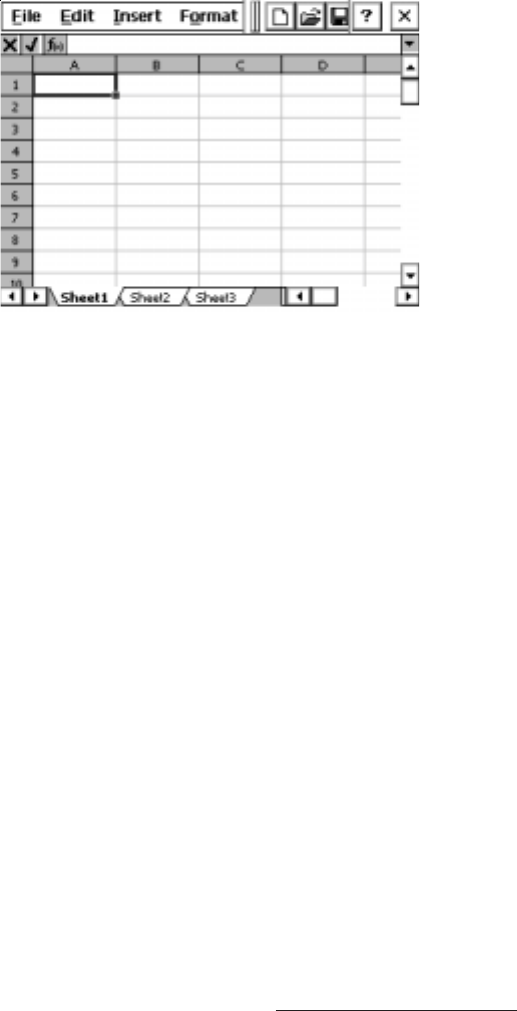
Windows CE Page 4-117
It is possible to view nine lines if you move the tool bar up to a line to
share with the File, Edit, etc line. Refer to the Application Command
Bars section found earlier in this chapter for details
▲ ▲
▲ ▲
▲ Entering Data/Editing Cells
A cell can contain: a number, text, date/time, Boolean value or
formula. Tap on the formula bar (or double-tap the cell if the formula
bar is off) to edit the cell's value/formula. If the number or date begins
with a single quote ('), it is treated as text.
- Number (examples: 123.45, -1.2e55)
- Text
- Date/Time: The format is taken from the FPC regional settings. Go
to Start|Settings|Regional Settings, then choose the Number tab and
the List separators combo box. You must specify a year in the date.
(Examples: 8/22/99 in the U.S.A. vs. 22.8.99 in Germany, 10:44,
12/30/1999 14:25:30.)
- Boolean: True or false
- Formula: Formulas begin with an equal sign (=). PTab evaluates the
value. (Example: =A5+2, =Sum(B2:C7)). Formulas can contain:
Number, text, date/time, Boolean values
Cell references (examples: A4, $B7, $C$3,
Sheet1!A3,’2ndSheet’!$C$7)
Cell ranges (examples: A1:B4, 'Year 1999'!C5:D7)
Arithmetic operations: +, -, /, *, %, ^ (examples: A1*B5%, C7*100-5)
Comparative operators: =, <, <>, >, <=, >= (example: if(A1>B1, A1,
B1))
Text joining operators: & (example: A1 & "years")
Functions










