User Manual
Table Of Contents
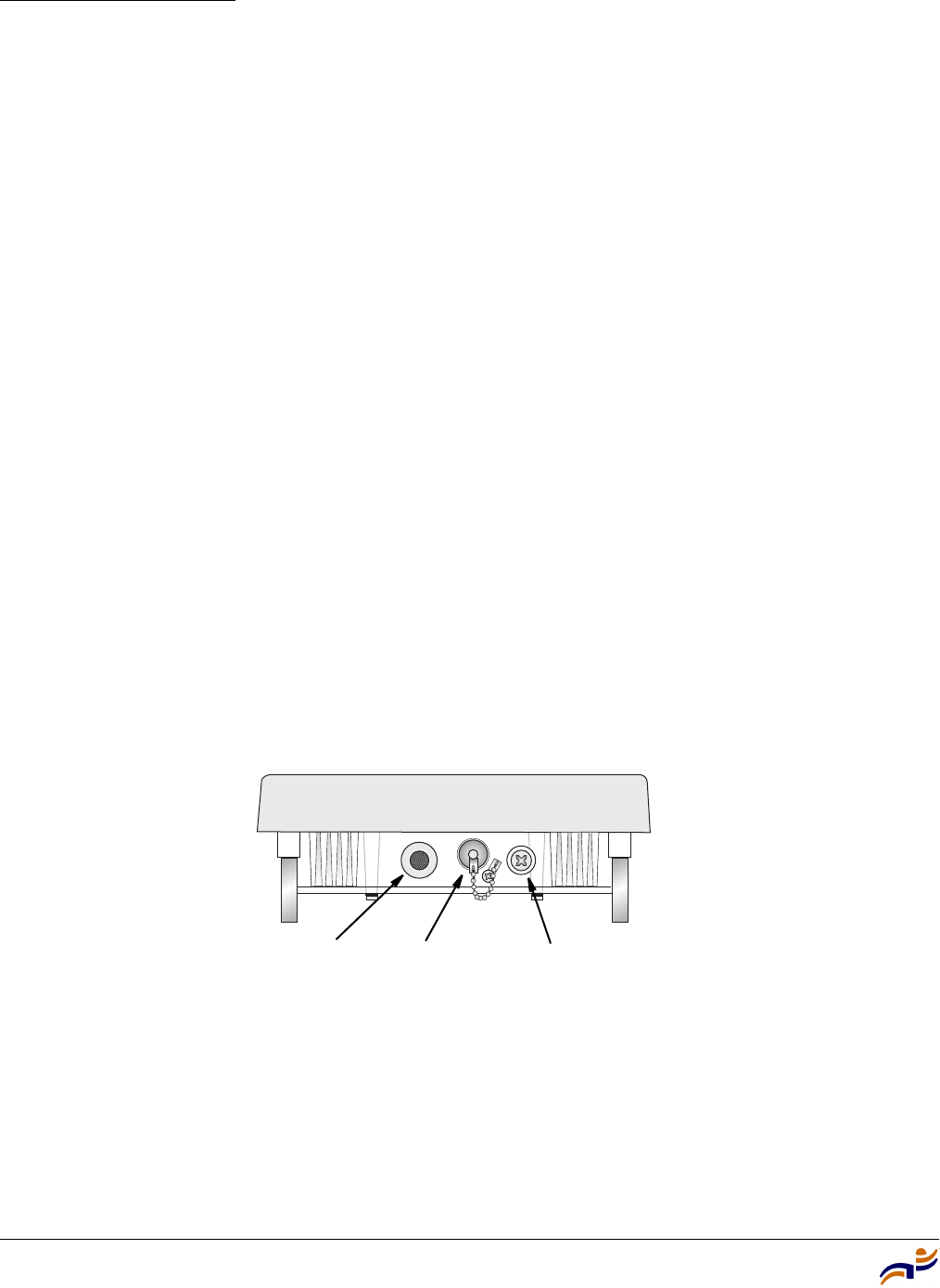
MP-620 BNC Connector Is Not Used
Release Notes for Trapeze Networks™ Mobility Point™ Access Points
2
As part of the boot process, an MP disables and reenables the link on the port over which the MP is
attempting to boot. If STP is enabled on the device that is directly connected to the port, the link state
change can cause the port on the other device to leave the forwarding state and stop forwarding traffic. The
port remains unable to forward traffic for the duration of the STP forwarding delay.
An MP waits 30 seconds to receive a reply to its DHCP Discover message, then tries to boot using the
other MP port. If the boot attempt fails on the other port also, the MP then reattempts to boot on the first
port. The process continues until a boot attempt is successful. If STP prevents the other device’s port from
forwarding traffic during each boot attempt, the MP repeatedly disables and reenables the link, causing
STP to repeatedly stop the other device’s port from forwarding traffic. As a result, the boot attempt is never
successful.
Workaround
To allow an MP to boot over a link that has STP enabled, do one of the following on the
other device:
z Disable STP on the other device’s port.
z Enable the port fast convergence feature, if supported, on the other device’s port. (On some vendors’
devices, this feature is called PortFast.)
z If the other device is running Rapid Spanning Tree or Multiple Spanning Tree, set the port into edge
port mode.
MP-620 BNC Connector Is Not Used
The MP-620 has a BNC connector located between the Ethernet port and the grounding point screw. (See
Figure 1.) This port is not used in MSS Version 4.1.
Figure 1. MP Access Point Model MP-620—Bottom View
Ethernet Port
RSSI Connector with
Protective Cap
Grounding Point
Screw




