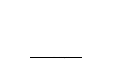Operating Manual Owner manual
5 Commissioning the instrument
15
2014-06-12
5.2 Display after switch-on
v The value to be displayed is adjustable, as in Chapter 7.6 “C116 Display after switch-on”
5.3 Selecting and editing parameters (plausibility requirement for input values)
Values are displayed in the normal display.
h To edit a value, here, for example, the AL limit, perform steps 1 - 4
1 Press for longer than 2 secs
1st value in the parameter level appears
2 Use to increase
or
to reduce
AL flashes
3 Press briefly
Limit flashes for checking, both at top and bottom of
display
4 Briefly press to confirm.
The value is stored.
Use + to return to normal display or
return automatically after a timeout
H At parameter level, if no key is pressed, the instrument automatically
returns to normal display after 30 seconds (timeout) and the value is not stored.
v see overview of operation on the first inside page of this manual