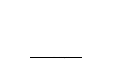Operating Manual Owner manual
5 Commissioning the instrument
2014-06-12
14
5 Commissioning the instrument
5.1 Displays and controls
h Apply the supply voltage, all segments light up four seconds long (for testing the segments).
If everything is properly connected on the instrument, it will display the limit value, measured value or warning alarm,
depending on the configuration.
v If an alarm or error message appears, see Chapter 11 “Alarm messages”.
LC display 4-digit, seven-segment display for numerical values
above
5-digit alphanumeric display for presenting letters
and unit below
LED K1 green OK range
red Alarm range
LED KV yellow Warning alarm active
Keys Increase value
Reduce value
Programming
Reset for manually resetting the relay
Setup
interface
A PC interface and an adapter (4-pin socket) are
used to connect the instrument to a PC.
1 2 3 4
5 6 7 8
9 10 11 12
L1 N
LC-Display
Setup interface
Screw terminals
4 keys for
navigation,
for editing parameters
and for manually
unlocking the relay
P
Reset
KV
K1
LED for
operating state and
warning alarm