Instructions
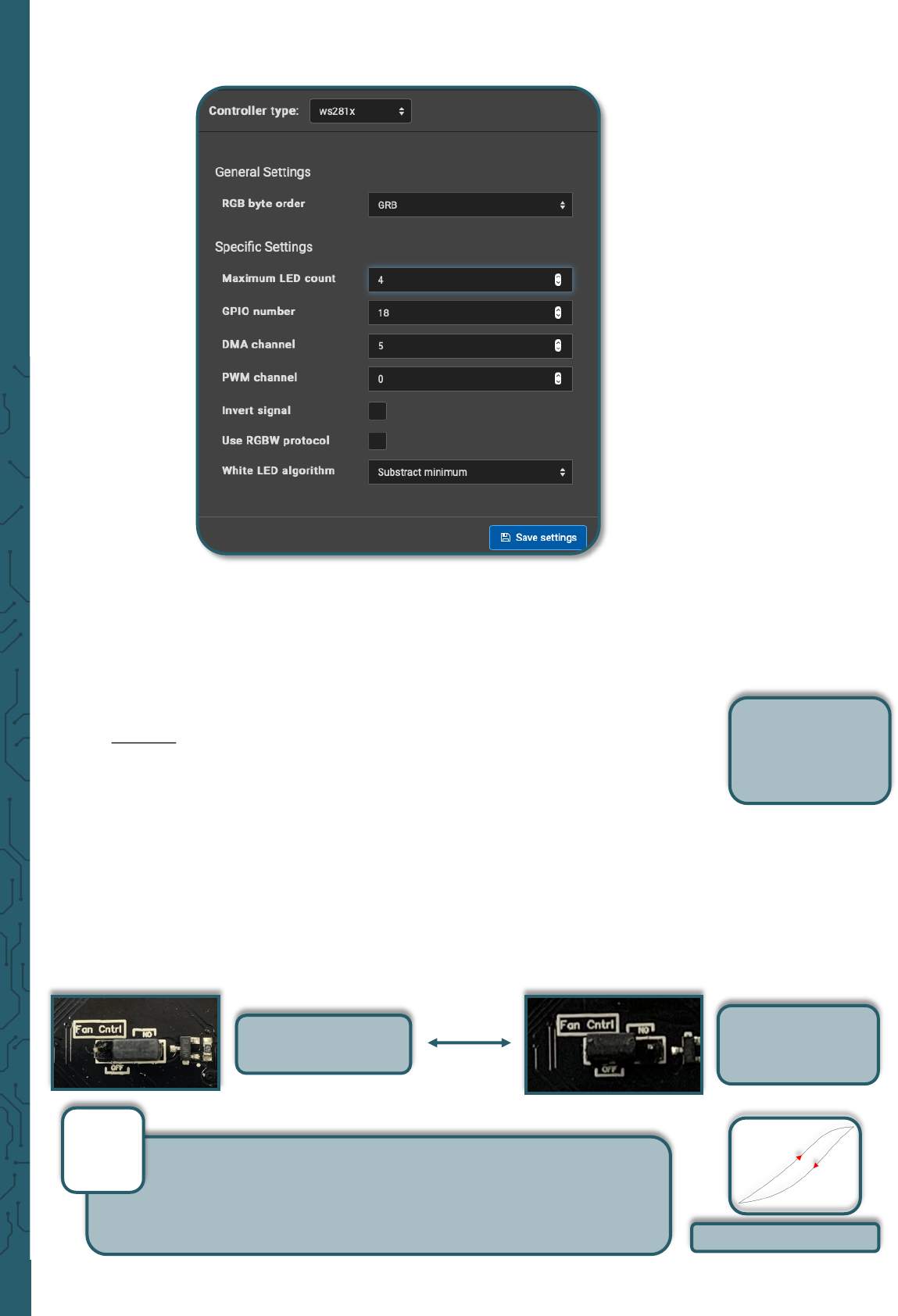
www.joy-it.net
Pascalstr. 8 47506 Neukirchen-Vluyn
The LEDs should now all light up white to indicate that you have establis-
hed a connection.
In Hyperion you can apply various eects to the LEDs as well as connect
and control additional LEDs.
You close Hyperion again with the key combination CTRL + C within the
console of the Raspberry Pi.
2.4 Fan
A jumper with the inscription Fan Cntrl is attached to the back of the
board of the Multimedia Case. This jumper allows to use the fan in two
dierent modes.
When the jumper is set to OFF, the fan is supplied with 5 V voltage. This
means that the fan will work at its full speed permanently.
But if it is set to ON, you can use a script to set the fan and even adjust it
to the temperature of the Raspberry Pi.
By default, the jumper is set to ON, which allows programming of the fan.
Without an active script, the fan will not run. Therefore, we provide you
with a script where the speed of the fan is adjusted to the temperature of
the CPU of the Raspberry Pi.
Permanently at
maximum speed
Customizable with
the help of a script
There you can make the following settings:
In the provided script a hysteresis is included. This means that if
the maximum temperature of 60 °C is exceeded, the system will
cool down to the set temperature of 50 °C. Without a hysteresis
the cooling would only go below 60 °C.
i
Hysteresis curve
The transistor to
control the fan is
connected to the
GPIO 17.










