Instructions
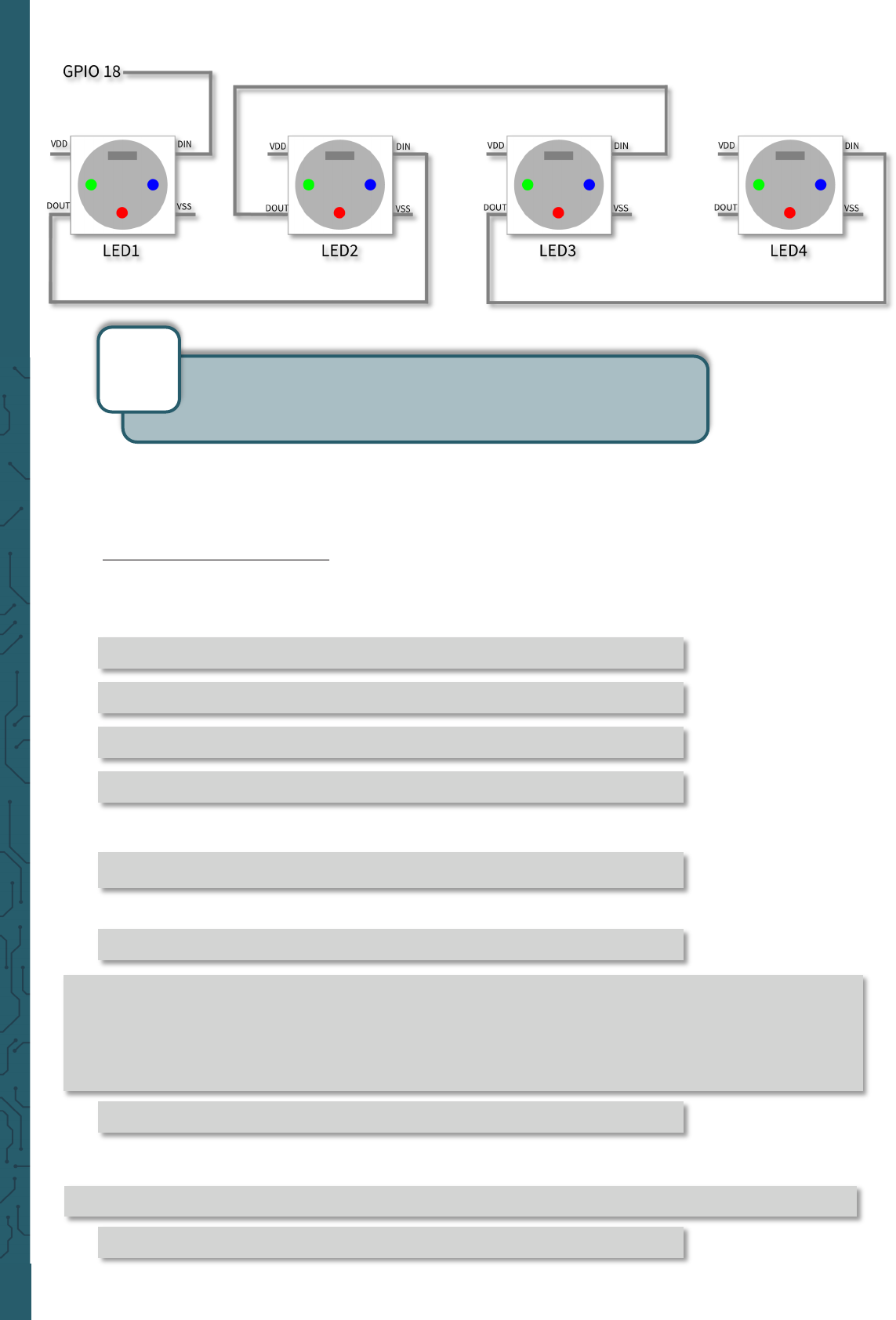
www.joy-it.net
Pascalstr. 8 47506 Neukirchen-Vluyn
Now compile and install Hyperion by entering the following commands
one aer the other into the console:
Now restart the Raspberry Pi with the following command:
sudo reboot
Then download Hyperion with the following commands:
2.3.1 Installation of Hyperion
Now follows a step by step installation of Hyperion in Raspberry Pi OS.
The first step is to execute the following commands in your console to
prepare the system for Hyperion:
If you want to use the jack plug, you must first switch o the
LEDs, otherwise malfunctions may occur. Both PWM0 pins are
required for audio output via the jack plug.
i
sudo su
sudo apt-get update && sudo apt-get dist-upgrade
apt-get install scons
exit
sudo apt-get update
sudo apt-get install git cmake build-essential qtbase5-dev libqt5serialport5-dev
libqt5sql5-sqlite libqt5x11extras5-dev libusb-1.0-0-dev python3-dev libcec-dev
libxcb-image0-dev libxcb-util0-dev libxcb-shm0-dev libxcb-render0-dev libxcb-randr0
-dev libxrandr-dev libxrender-dev libavahi-core-dev libavahi-compat-libdnssd-dev
libjpeg-dev libturbojpeg0-dev libssl-dev zlib1g-dev
sudo apt-get install libraspberrypi-dev
git clone --recursive https://github.com/hyperion-project/hyperion.ng.git hyperion
cd hyperion










