Instructions
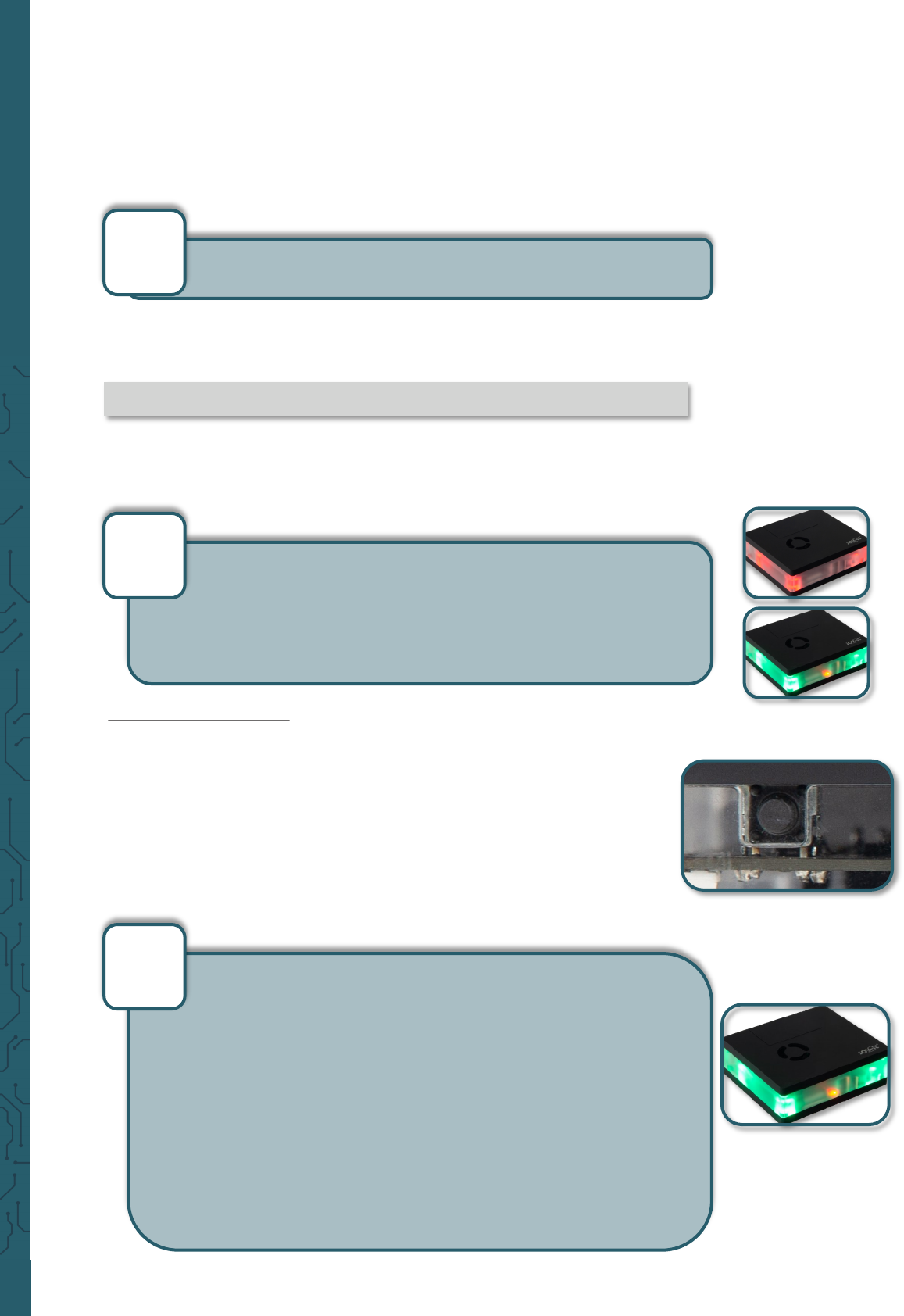
www.joy-it.net
Pascalstr. 8 47506 Neukirchen-Vluyn
You get more information about the learningMode in relation to Kodi in
Chapter 3.1 Multimedia Case Configuration, which is declared using
this script.
sudo python3 /home/pi/learningMode.py
2.2 Shutdown script
You can shut down the Raspberry Pi using the Multimedia Case's circuit
board. You can do this with a PowerO button see 2.1.1 learningMode
or with the button directly on the case. The shutdown script is needed to
shut down the Raspberry Pi and not only to disconnect the power supp-
ly.
When the PowerO button or the button on the Multimedia Case is pres-
sed, the Multimedia Case serially sends the string
xxxShutdownRaspberryPixxx\n\r to the Raspberry Pi. The following
script then interprets the string as a command. This command is sudo
sudo shutdown -h now and shuts down the Raspberry Pi.
You can run the learningMode with the following command:
Each time the button is pressed, the LEDs light up white to confirm that
an infrared signal has been received.
If you should press any other key, the LEDs light up red and the program
resets. Then you have to press a key three times again.
The LEDs will light up green when the PowerO button has been set suc-
cessfully
.
Aer starting the Multimedia Case, a green pulsation of the RGB
LEDs indicates that the system is starting up - during this time
the Raspberry Pi starts its operating system.
The displayed pulsation is preset to a time of 30s in the Multimedia
Case and then changes to a permanent green light, which signals rea-
diness for operation.
If the operating system of the Raspberry Pi has started up faster than
in the 30s, the pulsation can be stopped by sending the string \x0D
X05 \x0D via UART, so that the successful startup is displayed more
directly.
We have also integrated this method in our script of the shutdown
function and recommend to store it in the autostart of the operating
system.
i
The learningMode can be executed as oen as desired, so the
PowerO button can be changed again.
i
The Multimedia Case indicates the startup with a green flashing
of the LEDs. Aer 30s this blinking changes to a permanent light
by default. The shutdown of the Multimedia Case is indicated by
a red blinking of the LEDs. When the Multimedia Case has disconnected
the power supply to the Raspberry Pi, the LEDs will be permanently
red.
i










