Instructions
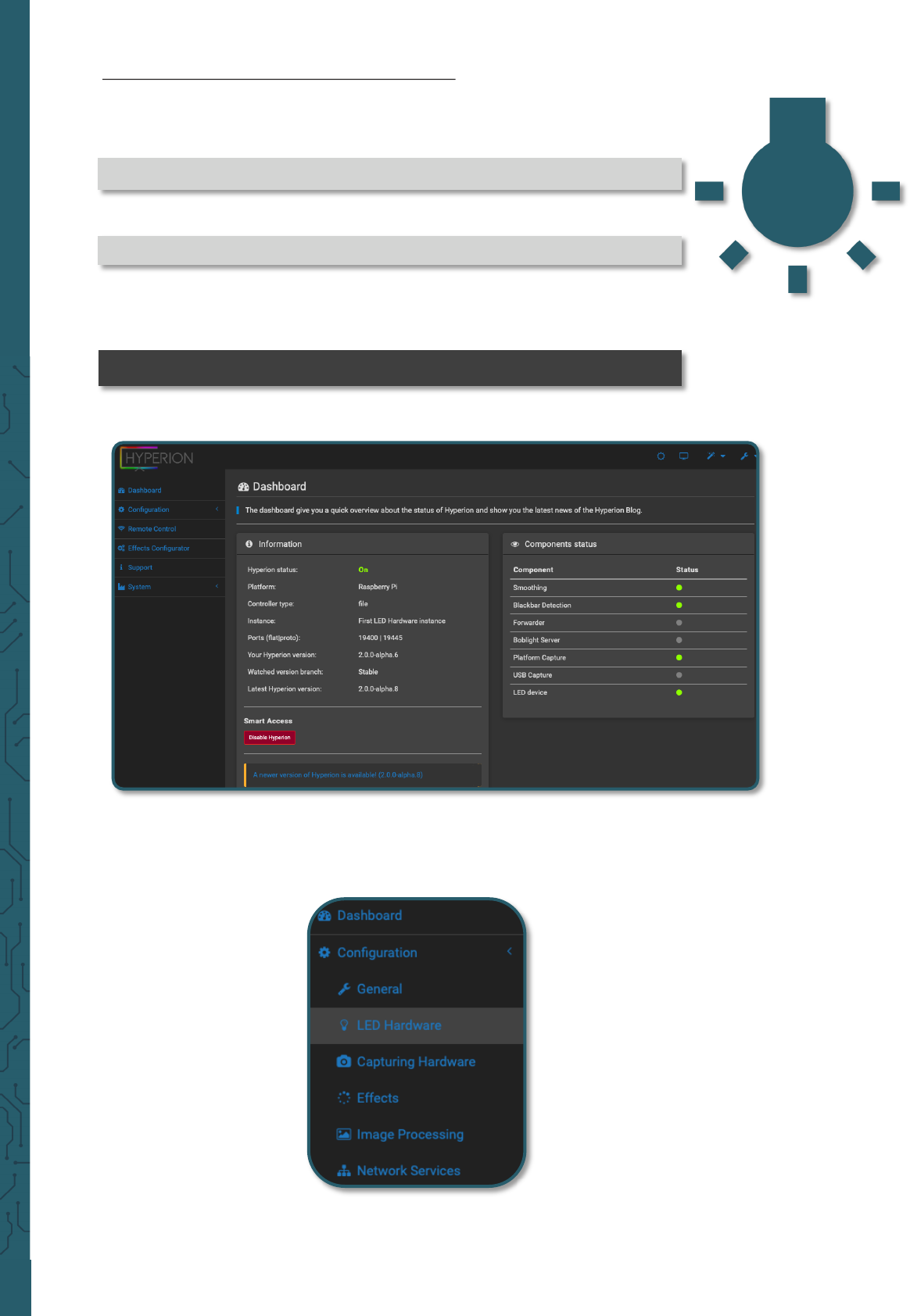
www.joy-it.net
Pascalstr. 8 47506 Neukirchen-Vluyn
3.3 Multimedia Case LED Configuration
This addon directly adjusts the LEDs of the case. You have to execute the
following command to download Hyperion.
wget -qO- https://git.io/JUvg7 | bash -s 2.0.0-alpha.6
Now restart the Raspberry Pi with the following command:
reboot
Now the WebGUI of Hyperion is displayed.
Now you can access Hyperion via web browser. To do so, enter your IP
address of the Pi and attach a :8090. This could look like this, for examp-
le:
192.168.1.100:8090
First you have to set the LEDs in the case. To do this go to Configuration
→ LED Hardware.










