Instructions
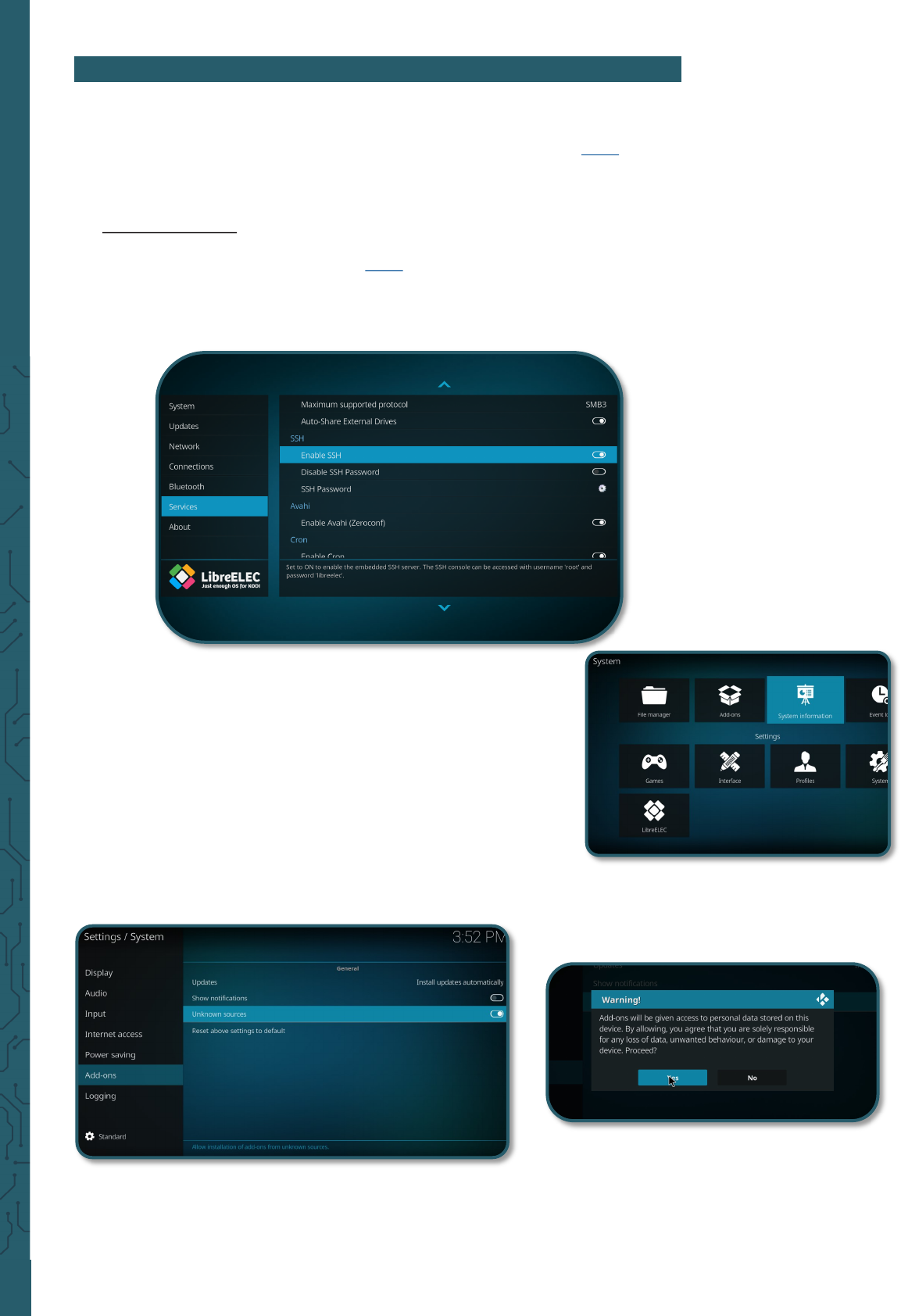
www.joy-it.net
Pascalstr. 8 47506 Neukirchen-Vluyn
3. USAGE WITH KODI
To log in you also need the IP address, which you can read in
the system information which is located in the settings. The
username is root by default and if you have not already set a
password, it is libreelec by default.
Now you have to download the necessary addons, which are
needed for the Multimedia Case Addons to work. First you
have to allow that addons can be installed from zip files. To
do so, go back to the settings on System → Addons and acti-
vate Unknown Sources.
This case is very suitable for using Kodi. Because it is a media player ap-
plication with which movies, series and more can be watched. For this
purpose we oer you an image, which you can download here. If you
don't want to use our prepared image, you can follow this chapter to use
the full functionality of the Multimedia Case.
3.1 Installation
First you have to establish an SSH connection. We recommend MobaX-
term, which you can download here. You also need to enable SSH in
LibreElec. You can enable SSH in the settings under LibreELEC →
Services → Enable SSH .










