Instructions
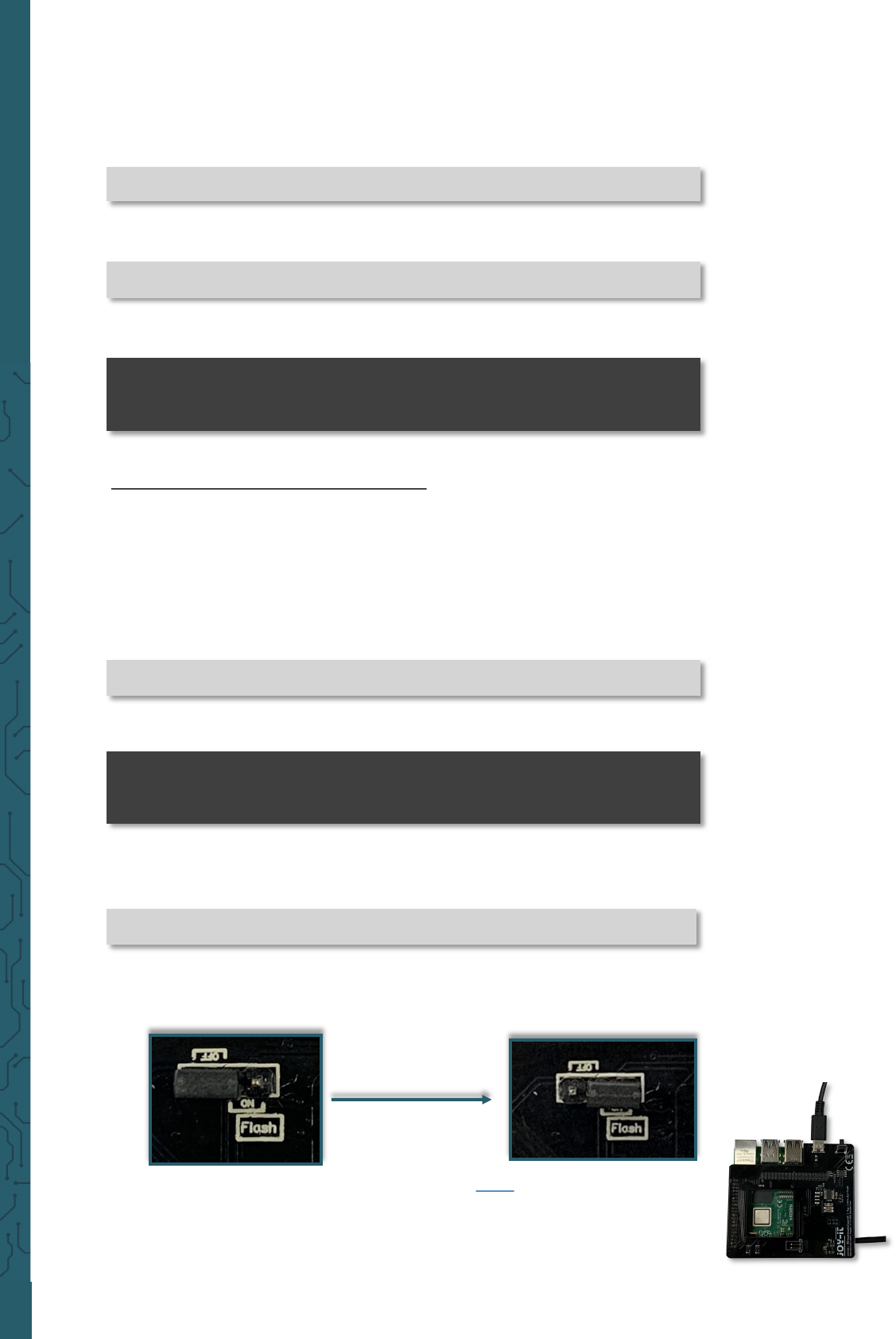
www.joy-it.net
Pascalstr. 8 47506 Neukirchen-Vluyn
2.5 Sowareupdates for the board
To keep the board always up to date with the latest soware, it is useful
to install soware updates on the board. A new soware version is writ-
ten to the flash memory of the board.
Newer soware versions will be released over time to solve problems and
also to add newer features.
First you have to add three lines in the config.txt Open the file with the
following command:
sudo nano /boot/config.txt
Add the following three lines to the file at the end:
dtoverlay=pi3-miniuart-bt
enable_uart=1
core_freq=250
Save the changes with CTRL + O and exit the editor with CTRL + X. Now
restart the Raspberry Pi with the following command:
sudo reboot
The Raspberry Pi and the circuit board must be removed from the case
for the flash process. Furthermore the jumper marked with Flash has to
be moved so that it is set to ON.
You can download the latest soware version here.
Once the board is plugged into the Raspberry Pi, you need to connect the
Raspberry Pi and the board to the power supply using a USB-C cable.
Please note that both boards must be powered to flash the board.
sudo python3 /home/pi/MultimediaCase/fan.py &
It is useful to start this program in the background or add it directly to the
autostart. This way you can permanently check the temperature of the
Raspberry Pis and if necessary cool the Raspberry Pi.
With the following command you can start the script in the background:
sudo nano /etc/rc.local
Insert the following line before exit 0. Note that the directory where the
script is located may dier.
python3 /home/pi/MultimediaCase/shutdown-function.py &
python3 /home/pi/MultimediaCase/fan.py &
exit 0
To run the program automatically when you start the Raspberry Pi, you
must open a file with the following command:










