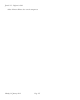Beginner's Guide
•
The Latest Users module displays the latest registered users. You can link to the user profile, limit the
amount of users and you may choose between different types of user information to be shown.
•
The Login module displays a username and password login form. It also displays a link to retrieve a
forgotten password. If user registration is enabled (User Manager → Options), another link will be shown
to enable self-registration for users. It is possible, for example, to add additional text to the form, to
redirect your user after login and logout, and to encrypt the login form using SSL, which has to be
provided by the web server.
•
The Menu module is a container, which displays menu items of an existing menu. A menu can consist
of nested menu items. You can filter these items by the start and end level, e.g., all the links from the
second and third level. It is also possible to decide whether the sub menu item should be shown or not.
•
The Most Read Content module shows a list of the currently published articles, which have the
highest number of page views. You can filter by category and limit the number of articles.
•
The Random Image module displays a random image from your chosen directory. Usually, you will
use the media manager to stores these images. You can configure the file type of the image, a URL to
redirect to if the image is clicked upon and you can adjust the width and the height of the images.
However, be careful with the last option. Joomla does not resize the original image; it only sets
attributes in the img tag.
•
The Search module displays a search box. You may configure the design of the box, the position and
the text of the button. We already covered the search module in chapter Search.
•
The Smart Search is an alternative to the Search module and displays a search box. It offers, in
addition to the settings of the module Search, the ability to define filters. We already covered the Smart
Search in chapter Smart Search.
•
The Statistics module shows information about your server installation together with statistics on the
website users, number of articles in your database and the number of web links you provide.
•
The Syndication Feeds module creates a syndicated feed for the page where the module is
displayed. It displays the an icon. You can enter a text to be displayed near the icon and choose the
feed format (RSS 2.0, Atom 1.0).
•
The Weblinks module displays weblinks from a category defined in the Weblinks component (Read
more in chapter Weblinks).
•
The Who's Online module displays the number of anonymous users (e.g. guests) and registered users
(ones logged in) that are currently accessing the website.
•
The Wrapper module shows an iFrame window at a specified location. You configure the URL where
the external website is located, switch scroll bars on and off, define the width and the height and give
the iFrame a target name.
Joomla! 2.5 - Beginner’s Guide
Monday, 30 January 2012! Page 180