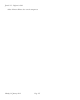Beginner's Guide
The Joomla 2.5 package contains 24 different module types.
I will list and shortly describe them in alphabetical order.
(The descriptions are partly taken from the Joomla help).
•
We already used the Archived Articles module in the chapter Statuses, Trash and Check-Ins, which
offers a list of months and is linked to the archived articles.
•
Articles Categories displays a list of categories from one parent category.
•
Articles Category displays a list of articles from one or more categories.
•
Articles - Newsflash will display a fixed number of articles from a specific category or a set of
categories. You can configure ordering, number of articles, read more link and many more
•
The Articles - Related Articles module displays other articles that are related to the one currently
being viewed. These relations are established by the Meta Keywords.
All the keywords of the current article are compared with all the keywords of all other published
articles. For example, you may have an article on "Breeding Parrots" and another on "Hand Raising
Black Cockatoos". If you include the keyword "parrot" in both articles, then the Related Items Module
will list the "Breeding Parrots" article when viewing "Hand Raising Black Cockatoos" and vice versa.
•
The Banners module displays the active banner, which we already used in chapter Banners
•
The Breadcrumbs module display the navigation breadcrumbs, which were used in chapter
Navigation.
•
The Custom HTML module allows you to write your own HTML code and displays it in an
appropriate module position. In Basic Options this module, has the usefull Prepare Content feature.
Joomla offers the possibility to apply additional functions to article content, like email cloaking, via the
plug-in mechanism (Read more: Plug-Ins). If you turn on the Prepare Content, the HTML content you
added to the module will be treated as any article content.
•
The Feed display module enables the display of a syndicated feed. We used it in chapter Newsfeeds.
•
The Footer module shows the Joomla copyright information. You are allowed to deactivate it but your
are also invited to keep at on your website!
•
The Language Switcher module is new in Joomla 1.6 - It displays a list of available content
languages for switching between them. Read more about this feature in the chapter Multi-Language
Websites.
•
The Latest News module shows a list of the most recently published articles. Filtering options are: by
category, author and featured articles.
Joomla! 2.5 - Beginner’s Guide
Monday, 30 January 2012! Page 179