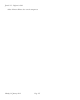Beginner's Guide
Chapter 15
Modules
A module is a content element that can be positioned next to an article. A menu, for example, is a
module. The small registration block on the left side is also a module. You can create as many modules
with smart functions as you need and position them on the predefined area in the template.
Modules are design elements in every template. Most of the time the search and the breadcrumb
module have predefined positions in a template. This is also true for the navigation module in the header
area, often called "top" position.
SIMILARITIES OF ALL MODULES
Every module has
•
a title which can be displayed as a headline or hidden,
•
a position in a template,
•
a switch to publish the module,
•
an ordering index for sorting modules at the same position, usually used in sidebars,
•
a scheduling feature with a start and end date,
•
the option to assign a language to it. Will only appear when the user selects this language (Read more:
Multi-Language Websites)
•
the option to add a note to the module
•
the same menu assigment system as in templates. You can limit the appearance of the module.
ADVANCED OPTIONS
In Advanced Options, you can
•
choose from different template layouts if the template offers this feature.
•
add a module class suffix, which adds a text to the CSS class of the module. This is useful for
individual styling.
•
use the cache system by switching it on or off and set a time before the module is re-cached
CORE MODULES
Joomla! 2.5 - Beginner’s Guide
Monday, 30 January 2012! Page 178