Application Guide
Table Of Contents
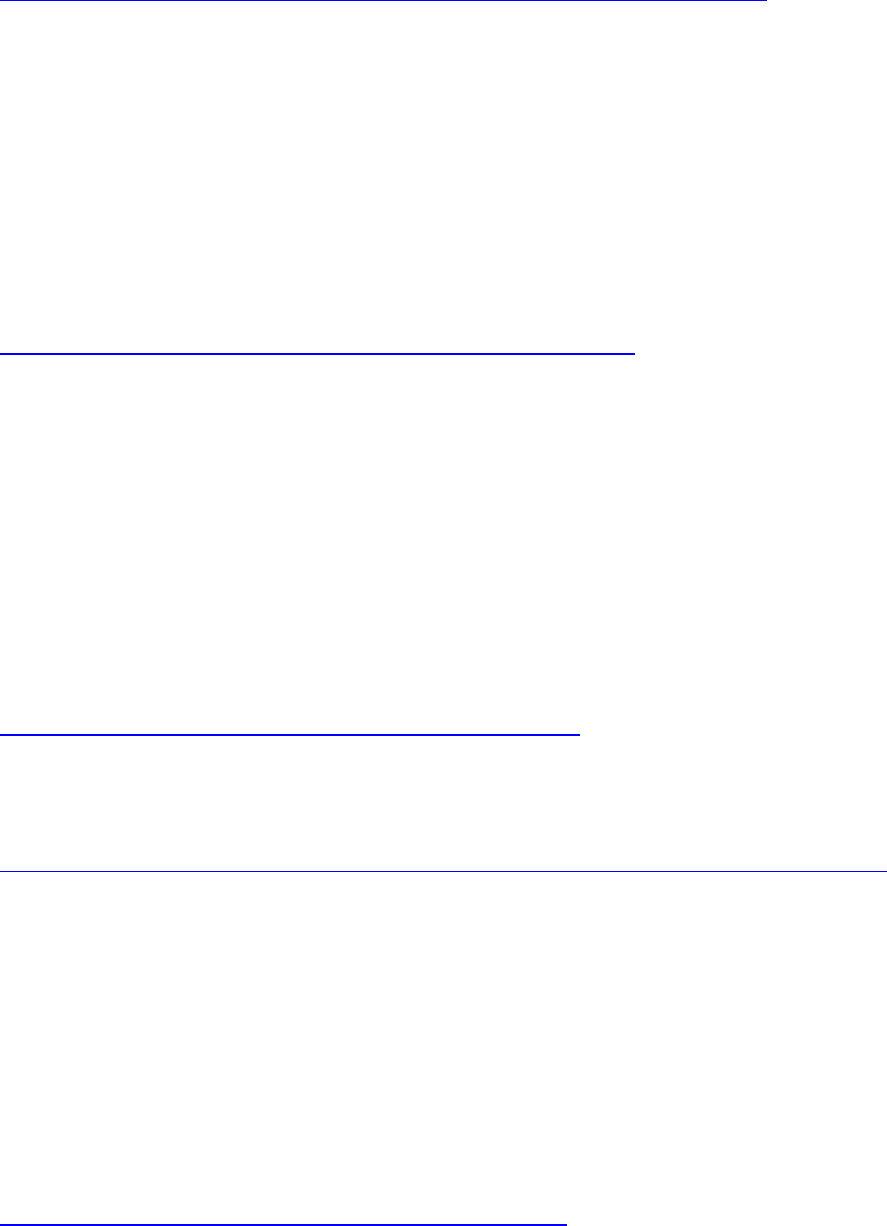
What are home, away, and sleep temperature preferences and how do you set them?
To set your temperature preferences for home, away, and sleep, go to Settings -> Comfort ->
Temperature Preferences. From there you can select your desired heating and cooling temperature for
each of the three modes.
Sleep mode is the temperature settings you select for your waking and sleeping hours. Your regular
hours can be added to your GLAS thermostat so it will automatically adjust to your schedule and
repeat daily.
Home and away are the temperature setpoints you select to maintain comfort while you’re home and
save energy while you’re away.
Why can’t I have my cooling and heating set to the same temperature?
GLAS operates by cycling your heating and cooling system on and off to keep your home near the
temperature preferences. GLAS requires a minimum of 2 degrees Fahrenheit, or 1 degree Celsius,
between your heating and cooling temperatures, to prevent the thermostat from needlessly switching
between heating and cooling modes. If you set a cooling or heating temperature too close to the
opposite one, GLAS will automatically adjust the other temperature to be 2 degrees Fahrenheit away
from the temperature you just adjusted.
To save money on your energy bill, we recommend that you pick a wider range for your temperature
preferences so that your GLAS does not have to operate your heating and cooling equipment as often.
Can I select what unit of temperature to use on my GLAS device?
Yes, GLAS can display temperature in Fahrenheit or Celsius. You can easily change it by navigating to
Settings -> Comfort -> Temp display and adjusting the Temperature unit on your device.
What is the temperature shown on the home screen of my device, and what happens if I change it?
The temperatures shown on the home screen of your device and the GLAS mobile app are the
temperatures that GLAS is currently controlling your home to. Typically, these are set to the
Temperature Preference for the current state of Home, Away or Sleep.
At any time, you can manually change the temperature in your home from the home screen of your
device, the GLAS mobile app, or with your voice assistant, if applicable. GLAS Will then automatically
switch back to the preset temperature preferences when your home next switches between Home,
Away and Sleep.
Heat Pumps
What is a reversing valve, and how do I know what type I have?








