Application Guide
Table Of Contents
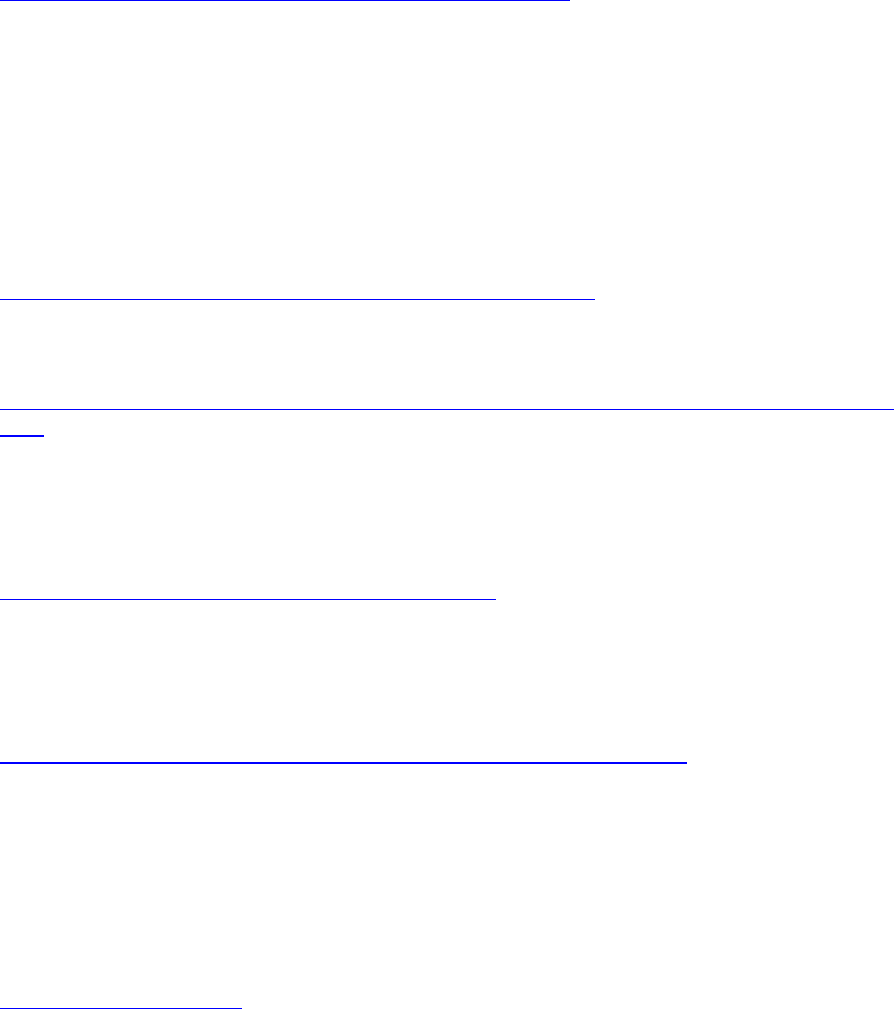
comfort, GLAS bypasses those minimum timers in response to user changes (such as changing setpoint
or turning the control on/off) when safe to do so without harming equipment. However, when cooling
or heating with a heat pump, the minimum off time is always enforced to protect the heating and
cooling equipment.
Mobile Access through GLAS App
How do I connect my mobile smartphone or tablet to my GLAS?
To connect your smartphone or tablet to your GLAS, you will need to link your GLAS mobile app and the
GLAS smart thermostat. After you have downloaded the GLAS mobile app to your smartphone or tablet,
log in with your GLAS account or tap Sign up to create an account.
Once you have signed in to your account, use the Account Management screen to add a location and
then the GLAS app will help you add a device, or tap on an existing location and then tap Add device.
The mobile app will walk you through how to connect your app to your device with a pairing key
generated on your GLAS smart thermostat
Can I connect multiple GLAS smart thermostats to my mobile app?
Yes. You can connect up to 100 GLAS smart thermostats to your mobile app.
Can I control GLAS smart thermostats that are installed in different homes or locations from a single
app?
Yes. You can control many GLAS smart thermostats in one home or many GLAS smart thermostats across
many homes. Ensure that you use a clear naming system to help you know which location and which
GLAS you are controlling at any time.
Which GLAS features are supported by the mobile app?
Your GLAS mobile app shares all the same features as your GLAS smart thermostat. You can use your
GLAS mobile app to control the temperature, heating or cooling mode, fan runtime, and other features.
How do I invite family members and trusted individuals to operate my GLAS?
From the Account Management screen on your GLAS mobile app, select Invite users. Then, you can
enter the email address of an individual whom you want to give access to operate your GLAS.
Please note that anyone you give access to will have control over your GLAS; however, you will retain
ownership of the device and the location and other invited users will not be able to remove your
control.
How do I connect to Wi-Fi?
Connection to Wi-Fi is part of the set-up process you will walk through during installation.








