Application Guide
Table Of Contents
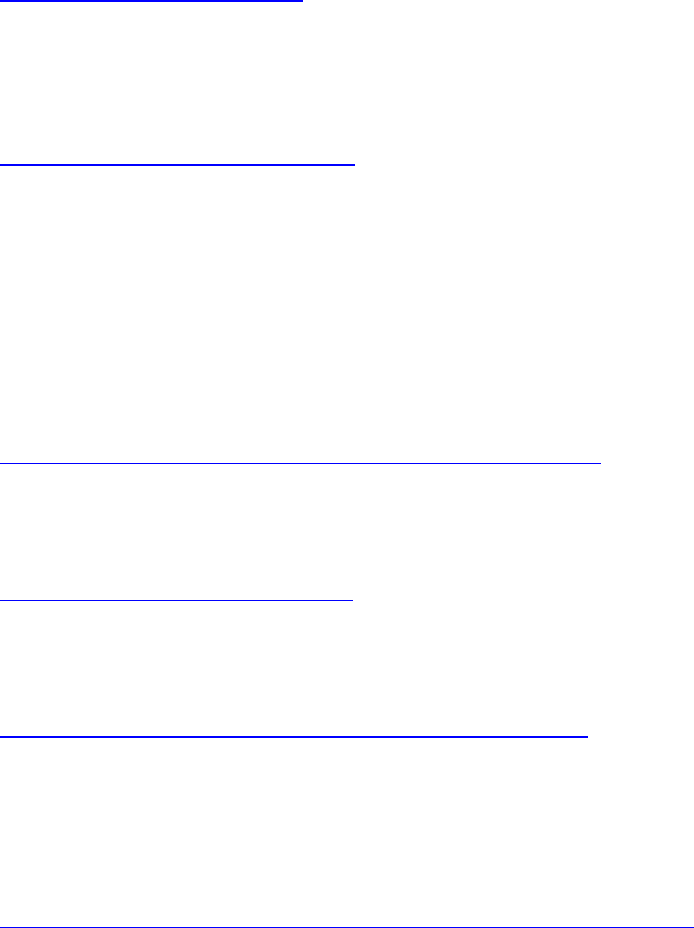
Settings -> Comfort -> Temp Display and adjusting the Temperature offset to match the displayed
temperature on your GLAS to another external thermostat that you rely on to calibrate the
temperature.
We strongly recommend waiting for a few hours after installation before adjusting the offset to ensure
that the sensors have fully adjusted to the environment. When adjusting the offset, we recommend not
using handheld infrared temperature sensors as a reference, as they often have multiple degrees of
error tolerance.
What does the Restart option do?
Selecting Restart will trigger the device to shut down and reboot, without changing any settings.
Typically, you should not have to manually restart your device, but if you suspect something is wrong, a
restart is a great first troubleshooting step.
What does the Factory reset option do?
Selecting Factory reset will trigger a full reset of the device back to factory settings. This process will
erase all settings on the device, and you will be prompted to run through initial configuration after the
process is done.
The factory reset process may take up to 20 minutes to complete, during which time your device will go
through multiple stages and you may see blank screens from time to time. Please be patient and allow
the process to complete. Your device will be ready to configure again once you see a screen with the
GLAS logo and a Tap to continue button.
I need to know the device’s Wi-Fi MAC address, where can I find it?
The Wi-Fi MAC address is printed on the label on the back of your device. Alternatively, you can get the
MAC address from a running device by navigating to Settings -> Support -> Device info.
Why isn’t my GLAS screen illuminating?
GLAS registers your presence by using the proximity sensor to detect your movements or by tapping on
the screen. If your screen is not illuminating, try steadily holding your hand in front of the device’s base.
How do I adjust the date and time on my GLAS smart thermostat?
When connected to Wi-Fi and an internet-based time service is available, GLAS will automatically
manage date and time on your device. If your GLAS device is not connected to the internet or is unable
to reach an internet-based time service, you can manually adjust the date and time from Settings ->
General -> Date & time. You can always adjust the time zone of your device from the same menu.
Does my GLAS device have minimum on/off timers to protect my equipment?
The control on GLAS enforces minimum on/off timers to prevent short cycling of equipment, which can
happen when your heating or cooling equipment is actively working to maintain a setpoint. To ensure








