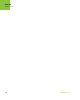User's Manual
Table Of Contents
Chapter 2
13www.javad.com
CONNECTION
2.1. Powering the Evaluation board
The BT4EX8M Evaluation board can be powered in two ways, using USB cable:
1. When the board is connected to PC via USB cable no additional powering required;
2. When the serial or parallel connection to PC is used, power the test board using USB cable
connected to plug, as depicted on Figure 2-1:
Figure 2-1. Powering
2.2. Bluetooth Antenna Connection
Connect the Bluetooth antenna to the Bluetooth antenna connector, as depicted on Figure 2-1.
+
+