Use and Care Manual
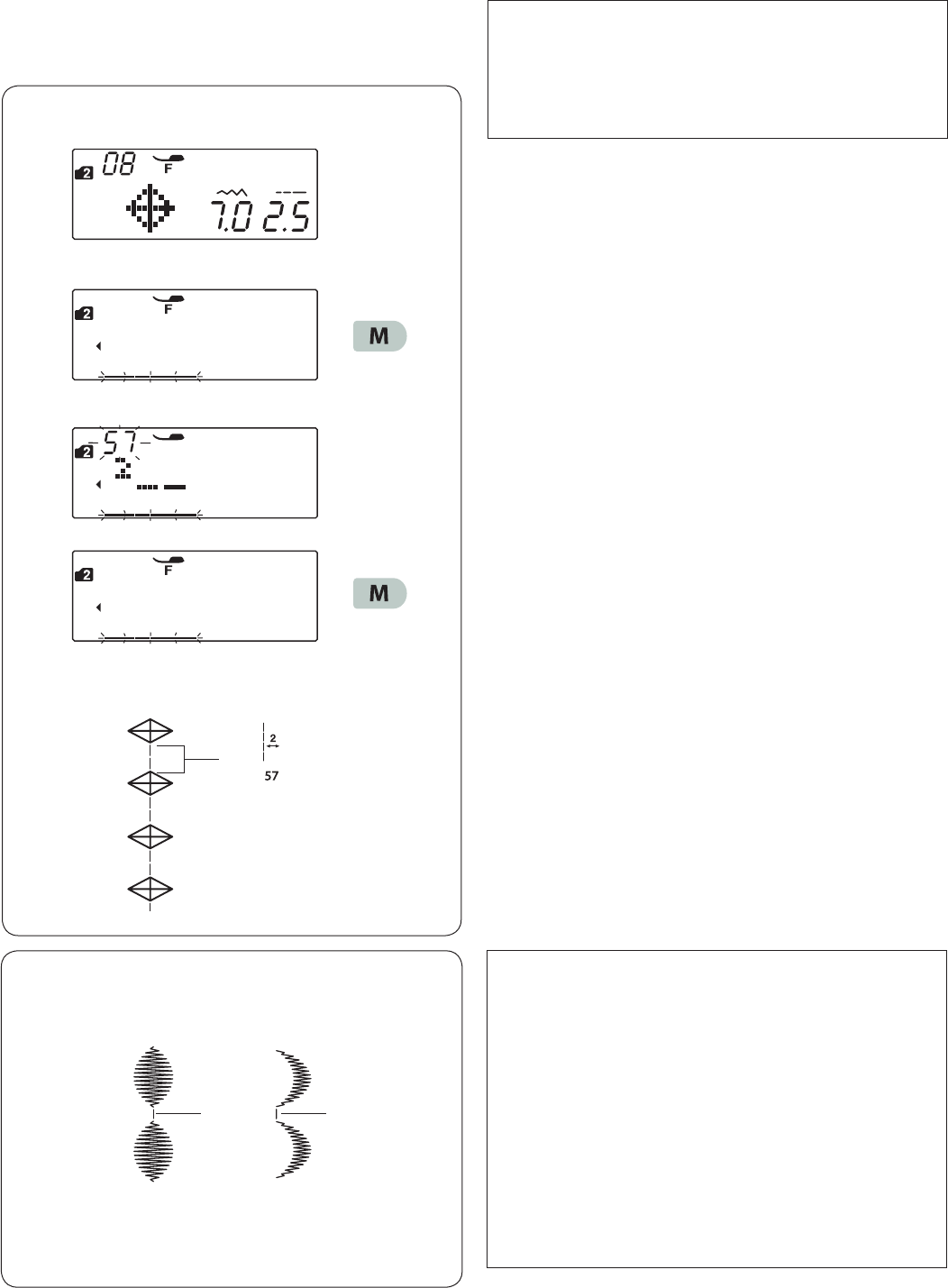
65
Bridge Stitches
Stitch patterns number 55 to 59 (mode 2) are bridge
stitches, which are used to insert straight stitches after a
stitch pattern.
Example: Combination of pattern 08 (mode 2) and
pattern 57 (mode 2).
z Select pattern 08 (mode 2).
x Press the memory key.
c Select pattern 57 (mode 2).
v Press the memory key.
q
NOTE:
The number on the right of the stitch image indicates
stitch counts to be inserted.
The stitch length and needle drop position of patterns
55, 56 and 58 in mode 2 are independent from those
of the combined pattern.
Patterns 57 and 59 in mode 2 will inherit the stitch
length and needle drop position of a previous pattern
in the programmed pattern combination.
Use patterns 55 or 56 in mode 2 with satin stitches.
q Pattern 55
w Pattern 56
Use pattern 58 in mode 2 if you wish to add straight
stretch stitches.
z
x
c
b Start sewing.
Two counts of the straight stitch are added to pattern
08.
q Bridge stitch
v
b
wq
NOTE:
The bridge stitches number 57 and 59 (mode 2)
cannot be selected individually.
Insert the bridge stitches after a stitch pattern.
When the pattern is deleted, the inserted bridge
stitches are also deleted.










