user manual
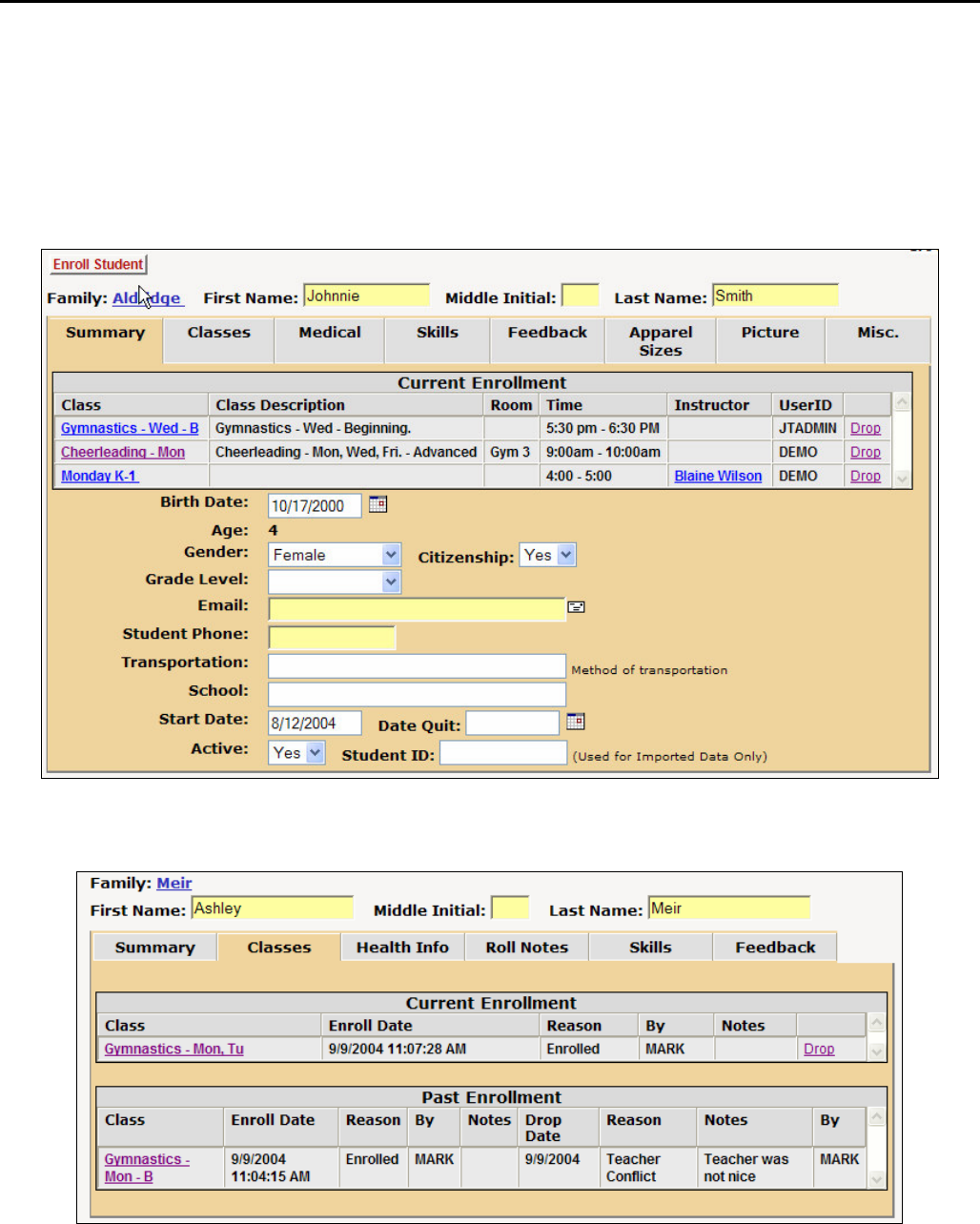
Jackrabbit Information Guide
Page 16 of 28
Student Screen: You can navigate to this screen from many other screens in the system: global search, family
screen, lesson/class screen and several others. This screen contains all the student information under the tab
headings: Summary, Lesson/classes, Health Info, Roll Notes, Skills and Feedback. The summary tab provides the
most commonly used information about a student. The other information groups can easily be view by just clicking
on the tabs. You can easily navigate to the family screen by clicking the family link. You can easily view the
lesson/class screen by clicking the appropriate lesson/class link. You can drop a student from a lesson/class, by
clicking on the appropriate “Drop” link.
Also, tasks like enrolling a student, can be quickly executed by buttons at the top of the screen.
Student – Lesson/classes Tab: This tab displays the student’s current and past enrollment.










