user manual
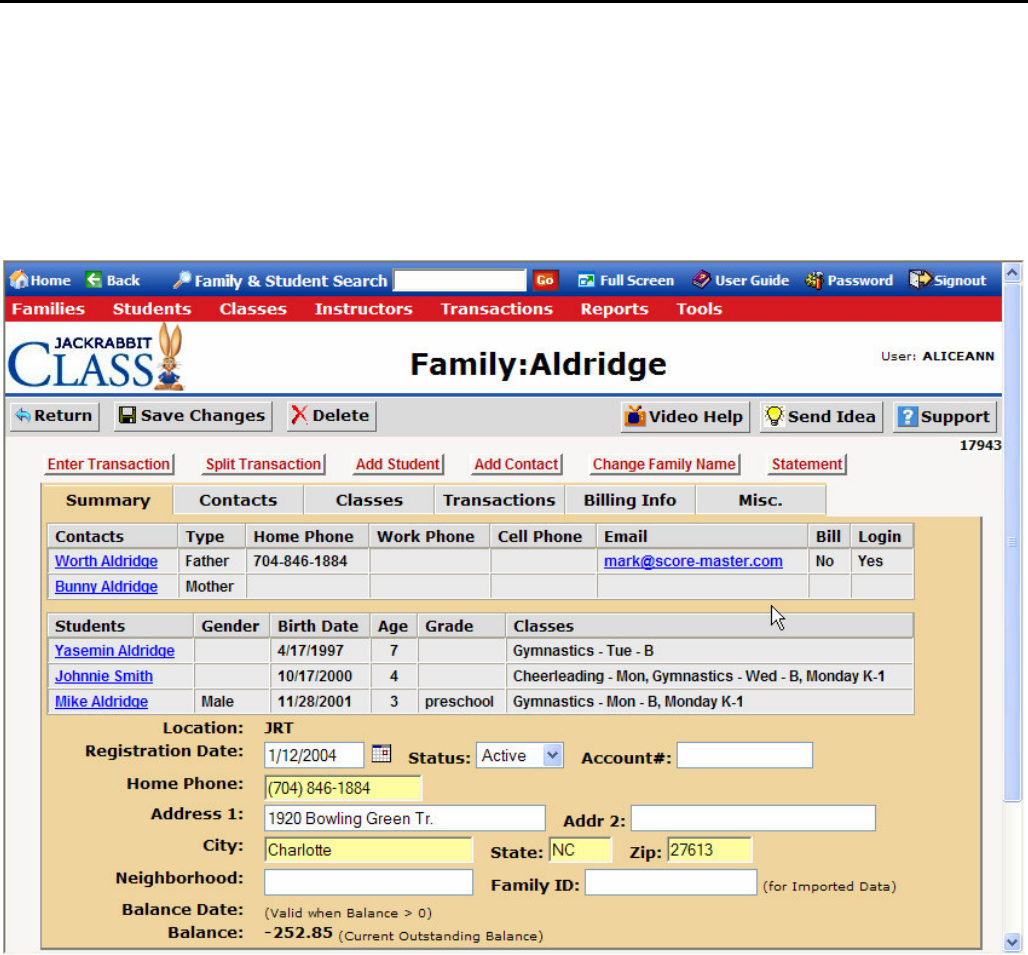
Jackrabbit Information Guide
Page 12 of 28
Family Screen: You can navigate to this screen from many other screens in the system: global search, student
screen, lesson/class screen and several others. This screen contains additional family information under the tab
headings: Summary, Students, Contacts, Lesson/classes, Transactions, Checklist, Billing Info and Miscellaneous.
The summary tab provides the most commonly used information about a family. The other information groups can
easily be view by just clicking on the tabs. You can easily navigate to a contact’s screen by clicking the contact’s
“view” link. You can easily view the student’s screen by clicking the student’s “view” link.
Also, tasks like inputting transactions, adding a student, adding family contact and generating a statement can be
quickly executed by buttons at the top of the screen.










