Manual
12
ENGLISH
JABRA EVOLVE 40
5. HOW TO USE
Busylight
indicator
Mute microphone
Volume up
Volume down
Answer/end
button
Busylight button
5.1 CALLS
FUNCTION ACTION
Answer/end
call
Tap the
Answer/end button
Reject call
Double-tap the
Answer/end
button
Battery and
connection
status
Tap the
Answer/end button
when not on a call
Adjust volume
Tap the
Volume up or Volume
down button
Busylight
on/off
Tap the
Busylight button
Mute/unmute
microphone
Tap the
Mute microphone button