User Manual
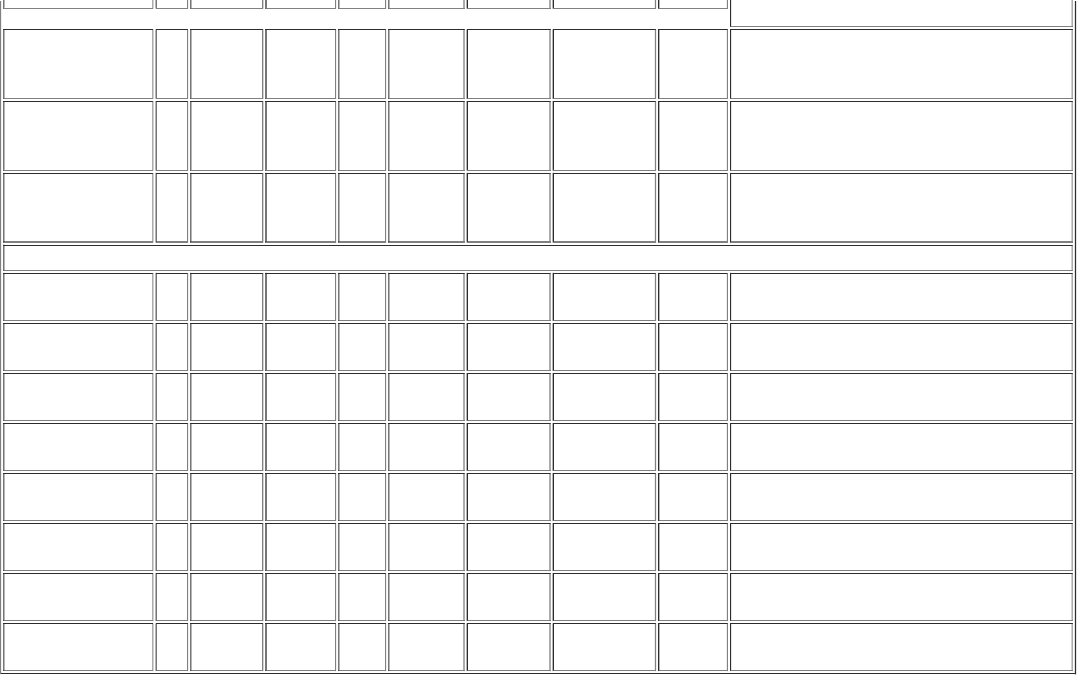
NX4827T043_011R 4.3” 480*272 RTP 65536 16 3584 IM150416003 Click
NX8048T050_011R 5.0” 800*480 RTP 65536 16 3584 IM150416006 Click
NX8048T070_011R 7.0” 800*480 RTP 65536 16 3584 IM150416007 Click
Nextion Enhanced Models
NX3224K024_011R 2.4” 320*240 RTP 65536 16 3584 IM160511002 Click
NX3224K028_011R 2.8” 320*240 RTP 65536 16 3584 IM160511003 Click
NX4024K032_011R 3.2” 400*240 RTP 65536 16 3584 IM160511004 Click
NX4832K035_011R 3.5” 480*320 RTP 65536 32 8192 IM160511005 Click
NX4827K043_011R 4.3” 480*272 RTP 65536 32 8192 IM160511006 Click
NX8048K050_011R 5.0” 800*480 RTP 65536 32 8192 IM160511007 Click
NX8048K070 7.0” 800*480 RTP 65536 32 8192 IM160511008 Click
NX8048K070_011R
NX8048K070_011C
7.0” 800*480 RTP/CPT 65536 32 8192 IM170502001 Click
Nextion Instruction Set
1.Classification I: Operation Commands of Component and System
2.Classification II: GUI Designing Command
3.Nextion HMI: System Variables List
4.Nextion HMI: Color Code List
5.Format of Device Return Data
View more details
Nextion Editor Quick Start Guide
In the future, Nextion Editor will provide a set of examples intended to speed up your work and creation process. Examples are fully-comented and explained, thus
allowing a quick start in designing user interface. Browse through the given examples and learn how to create GUI application with minimum of time and effort. View
more details
CE-EMC, RoHS Test Report and Certificate
CE-EMC Test Report for ITEAD Nextion Displays
CE-EMC Certificate of Compliance for ITEAD Nextion Displays
RoHS Test Report for ITEAD Nextion Displays
3D printing bezel
Some people requested a bezel. Thus our engineer designed 3D bezel models.




