User's Manual
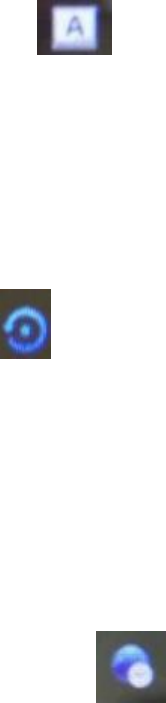
Device administration
a. Device administrators View or deactivate device administrators.
b. Unknown sources Allow installation of apps from unknown sources.
c. Verify apps Disallow or warn before instakkation of apps that may cause harm.
d. Auto-start management Allow or deny app auto-start during system bootup.
e. App permissions Manage app permissions for security and privacy protection.
f. Mobile anti-theft Lock the phone or wipe data remotely.
Credential storage
a. Storage type Software only.
b. Trusted credentials Display trusted CA certificates.
c. Install from phone storage Install certificates from phone storage.
d. Clear credentials Remove all certificates.
Language
a. Language Include all the languages on the phone.
b. Spell checker
c. Personal dictionary Add words to custom dictionary or delete.
d. Keyboard Settings
e. Speech Text-to-speech output
f. Mouse/trackpad Pointer speed
reset
Personal data
a. DRM reset Deletes all DRM licenses.
b. Factory data reset Erases all data on phone.
System
Date and Time
a. Automation date&time Use date and time provided by Network.
b. Automatic time zone Use network-provided time zone.
c. Set date Touch “+” and ”-” to set date.
d. Set tme Touch “+” and ”-” to set time.
e. Select time zone Select Time Zone according to where you are. For China please select “GMT+08:00,
China Standard Time”.
f. Use 24 Hour Time Format ON/OFF
g. Choose date format There are 7 kinds of formats you can choose from:
Regional(12/31/2010)
12/31/2010
31/12/2010










