User's Manual
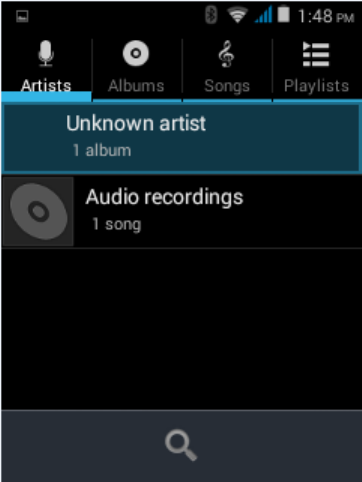
A. use e-mail to send a picture: select the e-mail, the picture will be automatically attached to
the e-mail. Write your message, click send.
B. uses the information to send pictures: information, pictures are automatically added to the
multimedia message. Write your message, click send.
C. Using Bluetooth to send a picture: in the Bluetooth list, select the paired bluetooth device,
through the Bluetooth to send pictures.
Watch the movie
1) in the picture library screen, click on the video album, then you want to watch the video, you can
start playing video.
2) touch the screen will display the playback control.
a) progress control bar: drag the control bar can be moved to any play point.
b) screen zoom button: according to the proportion of playback, full screen playback, maximum
playback
c) pause or continue to play: when the player clicks to pause the video, pause when clicked continue
to play video.
14. Music
The phone can play digital audio files in memory card.The following formats are available : MP3、WAV
Open Music
Press home,click the label of applications, touch music. Then the interface of Music Media appears.
Music Media
Your music files are classified according to the following four
categories:Artists, albums, songs and play lists. click one of these
categories; you can view the list inside.
Continue the operations, until your wanted music appears. Such
as,if you choose Artists a list of artists sorted by the numbers in
English will appear. Choose any on to open the list,then all the albums
and songs will appear. Select one album, then the songs in it will
be played.










