User's Manual
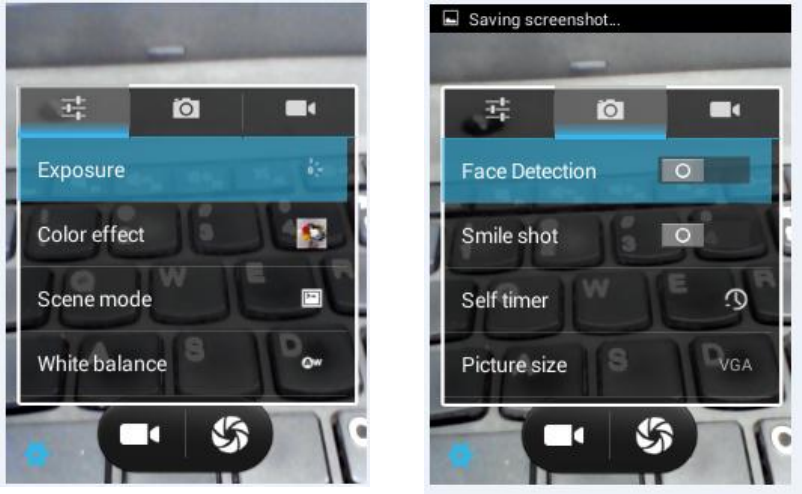
Prior preparation
Install memory card before using the camera or video camera. All your photos or videos taken by
the phone are stored in memory card.
Open camera
Press home, select camera. Take pictures
Use the arrow keys or long press the menu key out the cursor
Move to before and after the camera button to switch between the default camera and the self timer.
Take photos
1)Screen aligned with your subject.
2) click the shutter button directly on the screen, and take the picture.
3) after the shooting, the photo automatically takes the time to take pictures as the file name,
save to the gallery default camera photo folder.
4) the bottom left corner of the image in the viewfinder display picture, preview before a photo
shoot. Click the preview box, then the full screen display before a photo, and can enlarge the photo
view details.
Camera basic settings
1)exposure:0,+1,+2
2)color effect:none, mono, sepia, negative, sepia blue.
3)scene mode:auto, normal, night, sunset, portrait, landscap, sports
4)white balance:auto, incandes, daylight, fluorescent, cloudy, tungsten
5) anti-flicker: off, 50 Hz, 60 Hz
Photo setting
1) face recognition
2) smile shot
2) self timer: off, 2 seconds, 10 seconds
3) picture size: VGA, 1 million pixels, 1 million 300 thousand pixels










